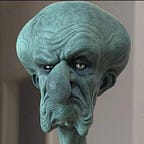Understanding PHP Namespaces: Organising Your Code
Code clarity should not just be a goal, it should be a standard and to help with that, we are about to explore PHP namespaces.
Namespaces are like the silent librarians of PHP, always ensuring that everything is in its right place (at least for the dev who works on a project… ;)). If you’re looking to keep your code clean and conflict-free, understanding namespaces is key.
Let’s explore how this powerful feature can bring order to your code.
What are PHP Namespaces?
Technical definition
Namespaces in PHP are designated areas that allow you to group related code elements like classes, interfaces, functions, constants, enums, traits etc.
It’s a way to encapsulate elements to ensure that names are unique in a given context.
PHP namespaces are comparable to the directories on a computer — without them, there would be no way to distinguish between items with the same name.
Real-Life Example
Consider a library as an analogy for namespaces in PHP. In a library, books are organised into sections based on genres like fiction, non-fiction, science, history etc.
Inside each section, books are further categorised by authors and titles. You could find a book titled “The Great Adventure” in both the fiction and non-fiction sections, but because they are categorised under different genres, there’s no confusion about which book you’re referring to when you specify its section.
In this scenario, each genre acts like a namespace, and the books represent different classes or functions within that namespace. Just as the library’s organisation system prevents confusion over book titles, PHP namespaces prevent confusion over class names or function names, allowing developers to use the same name in different “sections” of their code without any mix-ups.
The Syntax of Namespaces
To utilise namespaces in PHP, you need to understand the syntax that defines and references them. It’s the rulebook for creating and calling upon these unique identifiers in your code. Here’s how it works:
Declaring a Namespace
At its simplest, a namespace is declared at the beginning of a PHP file using the namespace keyword followed by the desired name of the namespace. It must be the first statement in the file, before any other code, except for a declare statement:
// Let's say this is MyProject.php file in the root of the project
<?php
namespace MyProject;
class User {}In the above example, the User class is part of the MyProject namespace. It’s as if we’ve filed this class under a folder named MyProject.
Referencing a Namespace
When you want to use a class or function from a namespace, you reference it by its full name, which includes the namespace (there is “simpler” way, but let’s explore all options):
<?php
require_once("app/User.php"); // we will get rid of that later... ;)
// Let's say this is index.php file in the root of the project
$user = new \MyProject\User;Using Sub-namespaces
// Let's say this is file: app/Database/Connection.php
<?php
namespace MyProject\Database;
class Connection {}Here, the Connection class is placed within a sub-namespace Database, under the main MyProject namespace.
In PHP, usually, namespace should match the folder structure the file is placed in.
Importing Namespaces
As mentioned earlier, there is “simpler” way of using Namespaces.
To avoid writing out long namespace names every time, PHP offers the use keyword to import a namespace:
// Let's say this is index.php file in the root of the project
<?php
require_once("app/Database/Connection.php"); // we will get rid of it later ;)
use MyProject\Database\Connection;
// No need to write full namespace
$conn = new \MyProject\Database\Connection;
// Now, thanks to "use" statement, we can do as below:
$conn = new Connection;By importing the Connection class with the use statement, we can reference it more succinctly.
Using Aliases
Sometimes class names get quite lengthy. For our sake, there is an option to use alias for the class:
<?php
require_once("app/Services/SomeDataProviderAuthService.php") //stay patient...
use MyProject\Services\SomeDataProviderAuthService as SomeDPAuth;
// If we didn't use alias, we would have to do:
$conn = new SomeDataProviderAuthService;
// but thanks to aliases, we can use:
$conn = new SomeDPAuth;That is especially useful when (for some unknown reason) our project contains 2 classes with the same name (under different namespaces) and we need to use both of these in the code.
<?php
require_once("app/FirstIntegration/Database/Connection.php");
require_once("app/SecondIntegration/Database/Connection.php"); // patience... ;)
// If we left it as below, we would get error:
// "Cannot use 'Connection' because the name is already in use"
use MyProject\FirstIntegration\Database\Connection;
use MyProject\SecondIntegration\Database\Connection;
// That is why aliases come handy:
use MyProject\FirstIntegration\Database\Connection as FIDbConn;
use MyProject\SecondIntegration\Database\Connection as SIDbConn;
$firstDbConn = new FIDbConn();
$secondDbDonn = new SIDbConn();Autoloading with Namespaces
Efficiency in Code Management
In PHP, the concept of “autoloading” allows for the automatic loading of class files whenever they’re needed, eliminating the need for manual require or include statements for every class (thankfully!). Namespaces enhance this process, giving a structured, predictable path to the class files.
No more “require()”, “require_once()”, “include()”, “include_once()” for unless needed explicitly!
Let’s see how to achieve it.
PSR-4 Autoloading Standard
The PHP community has adopted a collection of standards known as PSR (PHP Standard Recommendations), which outline best practices for coding styles, interfaces, and autoloading.
PSR-4 is specifically tailored for autoloading and pairs seamlessly with namespaces. It dictates that each namespace should correspond to a directory structure.
This means that if you have a class MyProject\Database\Connection, it should be located in a file that follows the path MyProject/Database/Connection.php, relative to a designated base directory.
Good IDEs will show warnings if that is not followed.
Composer and Autoloading
Composer, a dependency manager for PHP, provides a powerful and flexible autoloader out of the box.
By default, it uses the PSR-4 standard for autoloading classes. To leverage Composer’s autoloader, you define the mapping between your namespaces and directories in the composer.json file.
Let’s have a look at example of composer.json from Laravel (only “autoload” part:
"autoload": {
"psr-4": {
"App\\": "app/",
"Database\\Factories\\": "database/factories/",
"Database\\Seeders\\": "database/seeders/"
}
}With this configuration, Composer will automatically load any class within the App namespace from the src/ directory, Database\Factories namespace from the database/factories/ directory and DatabaseSeeders namespace from database/seeders/ directory.
Putting It All Together
Once you’ve defined your autoloading rules in composer.json, you run composer dump-autoload to generate the vendor/autoload.php file.
Including this file in your project (require 'vendor/autoload.php';) usually in base file (most often in root of the project index.php file) sets up autoloading for your entire application.
Now, when you instantiate a class, Composer's autoloader will automatically include the necessary file based on the namespace and class name, as long as it adheres to the PSR-4 structure.
This system ensures that your classes are loaded on-demand and that the class paths are easily managed, making the codebase easier to understand and navigate.
Namespaces in action
Let’s explore a few different examples of accessing methods/classes on different ways via namespaces.
Accessing Static Methods
Implementation in the Math class:
<?php
// File: app/Utilities/Math.php
namespace App\Utilities;
class Math {
public static function calculateSum($a, $b) {
return $a + $b;
}
}Using the Math class:
<?php
// File: index.php or any other PHP file that uses Math.php
require 'path/to/app/Utilities/Math.php'; // Let's assume we didn't implement autoloading
use App\Utilities\Math;
$result = Math::calculateSum(10, 20);
echo $result; // Output: 30Group Use Declarations
Let’s say we have 2 different classes in the same folder, so most of their namespace will be the same.
First file:
<?php
// File: app/Service/ServiceOne.php
namespace App\Service;
class ServiceOne {
// Implementation of ServiceOne
}Second file:
// File: app/Service/ServiceTwo.php
namespace App\Service;
class ServiceTwo {
// Implementation of ServiceTwo
}And now we want to use both in the index.php file:
<?php
// File: index.php or any other PHP file that uses the services
// let's require these...
require 'path/to/app/Service/ServiceOne.php';
require 'path/to/app/Service/ServiceTwo.php';
// Originally we could do that:
use App\Service\ServiceOne;
use App\Service\ServiceTwo;
// But here comes grouping:
use App\Service\{ServiceOne, ServiceTwo};
// Yes, we can also do aliasing!:
use App\Service\{ServiceOne as First, ServiceTwo as Second};Calling Namespaced Functions
We are not tied only to classes, we can also implement methods under the namespaces.
Declaration of a namespaced function:
<?php
// File: app/Helpers/array_helpers.php
namespace App\Helpers;
function array_flatten(array $array) {
$result = [];
array_walk_recursive($array, function($a) use (&$result) {
$result[] = $a;
});
return $result;
}Using the namespaced function:
<?php
// File: index.php
require 'path/to/app/Helpers/array_helpers.php';
use function App\Helpers\array_flatten;
$array = [ [1, 2], [3, 4] ];
$flat = array_flatten($array);
print_r($flat); // Output: Array ( [0] => 1 [1] => 2 [2] => 3 [3] => 4 )Using Namespaced Constants
Another example when it is not only about classes.
Definition of a namespaced constant:
<?php
// File: app/Settings/constants.php
namespace App\Settings;
const MAX_USERS = 100;Using the namespaced constant:
<?php
// File: index.php
require 'path/to/app/Settings/constants.php';
use const App\Settings\MAX_USERS;
$userCount = 50;
echo $userCount > MAX_USERS ?
"User limit exceeded" :
"User count within limit";Namespaces in PHP serve as a robust mechanism for categorising and organising various components of our codebase.
As demonstrated, their use extends beyond just classes to encompass constants, functions, traits, interfaces, enums, and other standalone language constructs. This flexibility enables developers to manage code in a modular fashion, preventing name conflicts and fostering a clean, maintainable architecture.
Let’s sum it up
Embracing namespaces in PHP is a decisive step towards writing clearer, more organised code.
They solve the age-old problem of name collisions and pave the way for larger, more complex applications.
Now, knowing how to declare, import, and use namespaces, you are now better equipped to keep your codebase tidy and conflict-free.
Also, now you got no excuse to not use that concept powering each project ;)
Namespaces are not just a feature; they are an essential practice in the modern PHP developer’s workflow.
Have you found this article helpful and want to keep me awake for writing more?
Here is your chance to get me a coffee: https://www.buymeacoffee.com/grzegorzlaT
Greetings,
Grzegorz