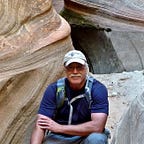Nest Zettelkasten inside your Knowledge Management System
(where it should be)
Suppose you’ve chewed around on the Zettelkasten bone for a while; in all likelihood, you’ve encountered some of the same inconsistencies I have discovered, to say nothing of the terminology and individual idiosyncrasies of the users themselves, me included. I’ve never read Ahren Sonke’s book on How To Take Smart Notes, and perhaps I should consider myself lucky not to have an additional layer of words to dig through.
However, getting a Zettelkasten to nest inside your knowledge management system is challenging, but the rewards can be tremendous, having everything at your fingertips. Using Obsidian and a robust stable of plug-ins makes the task more manageable, but as Niklas Luhmann shows, it is unnecessary.
We tend to think only of the slip-box when discussing the Zettelkasten methodology, but that would be a mistake. Take any picture of the famous sociologist at or near his desk, and you’ll find him comfortably settled into his knowledge management system. Of course, Luhmann’s system looks different from mine (and probably yours); however, the essential elements are on his shelf and at his desk.
Phone, inbox, folders, books, and magazines are all present and accounted for. A tape recorder or Rolodex is available to track names, addresses, and phone numbers, and I have got to get myself one of those ice pic memo holders for my desk too.
A few blog essays on Medium suggest we disentangle our note-taking system from our PKM and reserve Obsidian for our thoughts and writings only. However, like Luhmann’s office, our single best option, if we need something off the shelf is to turn around and grab it. I’ll explain.
Like Luhmann’s office, I have an inbox, books, magazines, a phone, and a dying plant. And as you’ve no doubt guessed, I have something (many things) he doesn’t, i.e., computer, internet, Obsidian, etc.
For the majority of my books and magazines, I don’t need to turn around; I can get them with the click of a button. I have dashboards set up for reference material, a library dashboard, work, and even a morning routine dashboard to ensure I have all the eyes dotted and tee’s crossed before heading into the office. I have tasks, projects, and appointments all laid out daily so I can be comfortable with the landscape. I also have a zettelkasten dashboard nested among all the others.
I tried to think of other terms; however, nested fits the best. As part of my “Master Databases” vault, I have my Zettelkasten. A single database holds all of my notes. The system functions smoothly using three tools.
I’ll assume here that you already have a basic understanding of a zettel note and the purpose and reasoning behind putting notes into your own words and connecting one note to another, forming a web of interconnecting ideas. Remember, Zettelkasten is a writing tool, nothing more, nothing less.
Let’s follow the process, and I’ll highlight the three tools I mentioned. I’m reading along, and I want to capture an idea. So I press the F6 hot-button key to create a new zettel note. Tool number one I insert the current date and time (YYYYMMDDHHMM) to create a unique ID for the file name.
I created a Zettel note template (haven’t we all) and entered the quote and other relative information as frontmatter (all the standard stuff +1). Using Ev Chapman’s “sparknote” ¹ inbox should probably be a tool; however, I consider it a tip, and I hashtag “sparknote” in front of the quote.
During my morning writing, I convert the quote into my own words (again, nothing new), and using tool number two; I comprise a two-tier tag header to the frontmatter.
Tool number three will surprise you: the +1 I referenced above. I have another identification reference named LID which stands for Luhmann’s ID system. Yes, the good old Folgezettel system we all know and love.
Once I’ve created an atomic version of the note (my definition of atomic is essay-ready material), I assemble the tags and place the Zettel in the context that serves it best. Which might and with all probability is different than the assigned tags. Tags allow me to recreate a logical outline if I choose, and Folgezettel will enable me to build an archive from the ground up. ²
When I have enough information to write a blog or essay, the essay becomes part of my zettelkasten. Questions I have; enter the system no differently than the notation from a book. ³ Hiking, trips, and journal entries all become fodder for this writer’s mill (much to my children’s dismay). If folgezettel containing 20.4c, 20.4c1, 20.4c1a, b, and c, are sufficient to generate a blog, then the blog will carry an LID code of 20.4c1d.
Some branches are small, i.e., I go on a hike 25.12, and I write a blog 25.12a. Next walk, 25.13, blog trip report 25.13a. Climb a peak 26.5, peak-bagging report 26.5a. Read an article about note-taking 6.1. Interstitial Journaling becomes a new branch from the Journaling tree, which includes bullet journals and single text-file timelines.
In short, the file name UID allows me to have consistent files and a quick look at the date created. Tags allow me to fall back to sorting by topic, and folgezettel enables me to skip all the duplicate effort of structure notes and other artificial scaffolding inside my archive. All my thoughts and writing are there, nestled comfortably within my PKM system as they should be.
Written February 26, 2023
While coffee may not be my cup of tea, I do have a passion for beautiful jewelry. If you enjoyed reading my article, I invite you to visit Jewelry Art by Linda, where every piece is lovingly crafted by hand with meticulous attention to detail.
Footnotes:
- Chapman, E. (2020, October 23). How the Writing Inbox Method Can 10x Your Writing Output. Medium. https://evchapman.medium.com/how-the-writing-inbox-method-can-10x-your-writing-output-8a3d295765d9
- Bob Doto. “How to Use Folgezettel in Your Zettelkasten: Everything You Need to Know to Get Started.” Writing.BobDoto.Computer, 2019, https://writing.bobdoto.computer/how-to-use-folgezettel-in-your-zettelkasten-everything-you-need-to-know-to-get-started/.
- Eliminating Obsidian Daily Notes. It started innocently with a question I… | by Steven Thompson | Jan, 2023 | Medium