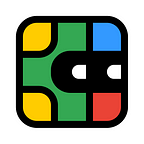1. Access the Minting Page
Visit the BitCell NFT minting page: https://factory.cellula.life/minted
2. Connect Your BTC Wallet
Click the “Connect BTC” button and choose the appropriate connection method based on your wallet and address format.
- Only JoyID and OKX wallets with Taproot and Native SegWit Bitcoin addresses are supported for minting BitCell NFTs.
- Using other wallets and address formats will not work.
Important Notes for Minting:
For OKX Wallet Users:
(1) Wallet Environment: If you have BRC-20 assets or other protocol assets in your OKX wallet, please transfer them out first.
(2) Asset Viewing: You can view your BitCell NFT assets on Dobby Market.
(3) Asset Transfer:
- DO NOT transfer BitCell NFT assets directly within the OKX wallet. Use Dobby Market for all transfers.
- DO NOT click “Send Max” in the OKX wallet to prevent potential asset loss.
- Ensure assets are ONLY sent to JoyID or OKX wallets. Do not use hardware wallets for this operation.
- When transferring to the OKX wallet, ensure it only holds Cellula assets — one BitCell NFT per wallet.
For JoyID Wallet Users:
- Asset Viewing: You can view your assets directly in the wallet. You can also view your BitCell NFT assets on Dobby Market.
- Asset Transfer: Assets can be transferred directly within the JoyID wallet.
Others:
- Avoid using accelerators for quick transactions of BitCell NFT assets on Dobby Market, as this may lead to potential asset loss.
3. Minting Information Panel
Before and during the BitCell NFT minting process, an information panel will be available on the minting page (visible after connecting JoyID/OKX wallet and using BTC Taproot/Native SegWit address). The panel will display detailed information about minting, including a countdown to the end of the minting and real-time updates on minting progress.
4. Guaranteed Whitelist Minting
A. Countdown to Guaranteed Whitelist Minting:
The Guaranteed Whitelist minting starts on July 31, 2024, at 12:00 UTC. A countdown will be displayed on the minting information panel. When the countdown ends, minting will begin, and the panel will update with real-time minting progress.
Note: The Guaranteed Whitelist minting phase lasts for 24 hours, ending on August 1, 2024, at 12:00 UTC. If you do not mint within this period, you will lose the Guaranteed Whitelist benefit.
B. Starting Guaranteed Whitelist Minting:
You need to hold a Guaranteed Whitelist to participate. For holders:
- Confirm the connected Bitcoin address on the whitelist minting panel, then click the “Start Minting” button.
If the wallet is not whitelisted, you’ll be prompted to click “Switch Wallet” and then proceed with minting.
2. After clicking the mint button, the minting page will open in a new tab with a compatibility warning popup. Read and check all items before clicking “OK” to close the popup.
3. On the minting page, ensure your BTC balance is sufficient, then click the “Mint” button. You’ll be prompted to choose a gas fee option: Standard or Fast. Total fees vary based on your choice.
Other Fees:
(1) Once minting begins, Cellula will transfer 546 satoshis of BTC to your address to help create a UTXO.
(2) After the UTXO is created, 340 CKB will be staked on the CKB network to establish your BitCell mapping.
(3) Other Fees include these two parts, totaling 0.00006 BTC.
4.Click “Mint” and complete the signature.
C. During Guaranteed Whitelist Minting:
After submitting your minting request, it will be processed, and you’ll see a “Minting…” status with your transaction hash.
The Cellula team will confirm and send your request within 2 days. Your BitCell NFT will be distributed to your address within 48 hours (by August 3, 2024, at 12:00 UTC).
D. Successful Guaranteed Whitelist Minting:
When minting is complete and BitCell NFTs are transferred to your address, you’ll see a “Mint Successful!” notification. This will occur by August 3, 2024, 12:00 UTC.
Viewing BitCell NFT Assets:
- OKX Wallet Users: View assets on Dobby Market.
- JoyID Wallet Users: View assets directly in the wallet or on Dobby Market.
E. BitCell NFT Asset Transfer:
- OKX Wallet Users: Use Dobby Market for all transfers. Ensure only one BitCell NFT in one wallet.
- JoyID Wallet Users: Transfer assets directly within the JoyID wallet.
5. FCFS Whitelist Minting
A. Countdown to FCFS Whitelist Minting:
FCFS Whitelist minting starts on August 3, 2024, at 12:00 UTC. The countdown will be displayed on the minting information panel, and minting will begin when it ends. The panel will update with real-time progress.
Note: The FCFS Whitelist minting phase lasts for 24 hours, ending on August 4, 2024, at 12:00 UTC. If you do not mint within this period, you will lose the FCFS Whitelist benefit.
B. Starting FCFS Whitelist Minting:
You need to hold a Guaranteed Whitelist to participate. For holders:
- Confirm the connected Bitcoin address on the whitelist minting panel, then click the “Start Minting” button.
If the wallet is not whitelisted, you’ll be prompted to click “Switch Wallet” and then proceed with minting.
2. After clicking the mint button, the minting page will open in a new tab with a compatibility warning popup. Read and check all items before clicking “OK” to close the popup.
3. On the minting page, ensure your BTC balance is sufficient, then click the “Mint” button. You’ll be prompted to choose a gas fee option: Standard or Fast. Total fees vary based on your choice.
*Other Fees:
(1) Once minting begins, Cellula will transfer 546 satoshis of BTC to your address to help create a UTXO.
(2) After the UTXO is created, 340 CKB will be staked on the CKB network to establish your BitCell mapping.
(3) Other Fees include these two parts, totaling 0.00006 BTC.
4.Click “Mint” and complete the signature.
C. FCFS Whitelist Minting Process:
After submitting your minting request, it will be processed, and you’ll see a “Minting…” status with your transaction hash.
The Bitcoin blockchain will process your request within 2 days. Your BitCell NFT will be distributed to your address within 48 hours (by August 6, 2024, at 12:00 UTC).
D. Successful FCFS Whitelist Minting:
When minting is complete and BitCell NFTs are transferred to your address, you’ll see a “Mint Successful!” notification. This will occur by August 6, 2024, 12:00 UTC.
Viewing BitCell NFT Assets:
- OKX Wallet Users: View assets on Dobby Market.
- JoyID Wallet Users: View assets directly in the wallet or on Dobby Market.
E. BitCell NFT Asset Transfer:
- OKX Wallet Users: Use Dobby Market for all transfers. One BitCell NFT in one wallet.
- JoyID Wallet Users: Transfer assets directly within the JoyID wallet.
F. FCFS Whitelist Minting Failure:
If your minting request fails, the minting page will display a “Minting Failed” notification. The Cellula team will process your refund. Note that only the minting fees will be refunded, not the gas fees.
Refunds are only for normal users, where the minting transaction was initiated within the block containing the last BitCell NFT minting transaction but was unsuccessful.
Normal Users: Addresses on the FCFS Whitelist with a transaction amount of at least 0.00006 BTC.
Other Fees: Include UTXO creation fees (credited to your account) and 340 CKB staking fees for BitCell mapping on the CKB network, totaling 0.00006 BTC.
Refund Records: View refund records in your wallet’s transaction history. The Cellula team will also publish refund documents for reference. If you have any questions, please submit a ticket in our Discord, and we will assist you.
About Cellula
Cellula is a fully on-chain AI game where users can create, compose, and evolve their digital life. Supported by Binance Labs and OKX Ventures, its unique Virtual Proof of Work (vPOW) asset distribution method provides a programmable incentive layer for games within the Cellula ecosystem.
Follow us for real-time community updates and support:
Play Game: https://factory.cellula.life/
Twitter: https://twitter.com/cellulalifegame
Telegram: https://t.me/CellulaOfficial
Medium: https://medium.com/@cellulalifegame
Discord: https://discord.com/invite/cellula-website
YouTube: https://www.youtube.com/@cellulalifegame
Audit Report: https://github.com/blocksecteam/audit-reports/blob/main/solidity/blocksec_cellula_v1.0_signed.pdf