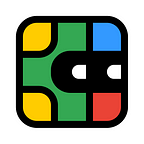On April 15th, the Alpha version of the Cellula mainnet will go live, launching the first game,‘Game of Life’, which will operate on the BSC network. Users can follow this link for instructions on how to connect and interact with their BSC blockchain wallet.
Preparing for the Cellula Game
- Visit: https://chainlist.org/chain/56 to add the BNB mainnet to your wallet.
- Select an RPC with a good network and connect your EVM wallet.
- Add the network to your wallet.
- Deposit sufficient BNB tokens into your wallet to cover Gas fees, cost of minting BitLife, charging BitLife, and other operations.
How to ‘mine’ in the Cellula Game
- Visit the Cellula game page at https://factory.cellula.life to begin your digital life mining journey!
2. Access the ‘BitLife Hub’ to explore and select your BitLife.
3. Option1: Purchase BitLife directly in the BitLife Shop.
You can use the BitLife Shop filtering system to rank BitLife and buy it based on Hashrate values based on different time durations.
4. Option2: Rent BitCells from the BitCell Table.
Drag it to the Crafting table to mint your BitLife, players can mint a maximum of 10 of the same BitLife simultaneously.
By clicking the fast-forward button on the Synthesis Station, an Evolution Station will appear. In the Evolution Station, you can drag the progress bar at the bottom to adjust the evolution speed. Generation represents the evolution generation, and Active Cell Now represents the number of active cells in the current generation. The number of active cells is the current Hashrate of the BitLife.
5. View your BitLife and BitCells in ‘My NFTs’.
View all your BitLifes’ Energy and Hashrate details in ‘My BitLife’.
In “My BitCell,” you can view your BitCells and any staking profits available for withdrawal. Please note that BitCell sales have not started yet, so keep an eye out for upcoming BitCell NFT whitelist events.
6. After successfully acquiring a BitLife, go back to the home page, click the spaceship to display your BitLife list.
Select the BitLife you want to charge from the ‘Resting’ BitLife list.
Players can choose to charge it for a period of 1 day, 3 days, or 7 days, with each option costing $1, $3, or $7, respectively. Please avoid recharging repeatedly, as each recharge will reset BitLife’s charging progress.
After charging, BitLife will generate energy every five minutes. The mechanism for mining energy points follows (vPoW — Virtual Proof of Work), with one block generated every 5 minutes. Each block produces 101,962.08 energy points.
Please make sure you collect the energy points produced by your BitLife.
Meanwhile, on the charging page, the user can click the Filter button to sort BitLife by Hashrate range, Hashrate value, or Token ID.
7. Click the energy block above the spaceship to instantly collect energy from active BitLifes.Energy points represent the resources your BitLife collects in Cellula. In the future, energy points will qualify for Cellula’s Token airdrop. The mechanism for mining energy points follows (vPoW — Virtual Proof of Work), with one block generated every 5 minutes. Each block produces 101,962.08 energy points.
How to Convert BitLife to Charging Fee
(In Cellula, players can charge BitLife with BNB/ convert BitLife as charging fee to charge their BitLife)
2. After entering the BitLife list, click the convert icon.
3. In the Resting BitLifes list, please select the BitLifes you want to convert. The system will display how many days of electricity fees the selected BitLifes can be converted for. Confirm that the information is correct, and then click the recycle button. (Note: A maximum of 7 days of electricity fees can be converted.)
4. The charging fee conversion rules for each BitLife are as follows:
5. After clicking the convert button, the page will directly jump to the chargeable BitLife page. Please select a BitLife to charge and click the confirm button. (Each conversion can only generate 1/3/7 days of charging capacity, and the user can only charge one BitLife at a time.)
6. After returning to the main page, players can view the BitLifes that have been charged and are currently working in the Working list on the BitLife list.
How to Boost Your Mining Energy
Option 1: Buy high Hashrate BitLifes from the BitLife Shop to quickly boost your Energy earnings.
Option 2: Find high Hashrate BitLifes in ‘Mint BitLife’ section and strategize using Conway’s Game of Life rules.
Most importantly keep all BitLifes in ‘Working’ status with the ‘Charge All’ feature to generate energy.
How to Earn Social Points — Life
- Go to the Quest section on the main interface and complete tasks to earn Life points (Life points measure your contributions to the Cellula ecosystem.
- Tasks include inviting friends, minting BitLife, increasing computational power, and participating in Twitter events.
3. Earn Life points daily by collecting energy, minting new BitLife, charging BitLife, and sharing the game.
To learn more about Cellula’s detail in-game asset and features, please visit this Medium article:
Cellula is excited about launching its first mainnet game. We invite all ecosystem players to experience mining with digital life, offering a unique evolution and blockchain-based life progression.
Join Our Community:
Follow us on Twitter and join our Discord for real-time community updates and support.
- Twitter: https://twitter.com/cellulalifegame
- Discord: https://discord.com/invite/2PMU2NvDcm
- Telegram: https://t.me/CellulaOfficial
- TG Channel: https://t.me/Cellula_Official