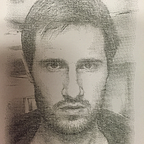ActionDash gains focus mode schedules, auto backup options & more
ActionDash’s recent 3.0 update beat Google’s Digital Wellbeing to the punch by adding focus mode, allowing you to block your most distracting apps in times when you really need to focus.
But you know what? While allowing you to manually toggle focus mode is helpful, wouldn’t it be great to have focus mode turn on for us automatically?
🆕 Focus mode schedules
ActionDash 4.0 introduces focus mode schedules, allowing you to specify when focus mode automatically engages.
Common schedules might include:
- “Work Morning”, meaning from 9:00am to 11:45am on Monday to Friday.
- “Sleep time”, that kicks in at 11pm encouraging you to put the phone down and get to sleep.
For many people, schedules prove a vastly more helpful tool for improving their overall digital wellness. After all, isn’t not checking Instagram during work hours far more important than whether you spend 25 or 35 minutes doing so at the end of the day?
Either way, between ActionDash’s app usage limits, focus mode and now schedules, we’ve got you covered.
🆕 Usage enforcement options
ActionDash 4.0 allows you to control the UI that appears when you attempt to use a blocked app. The previous meme based option is still available, but the default has changed to a much more helpful stats based screen.
🆕 A helpful detour
When focus mode is on due to a schedule, ActionDash 4.0 introduces a short ‘countdown’ style screen before focus mode can be turned off. This helpful roadblock allows you to briefly ponder whether you really need to use the blocked app, or if you’re just trying to ‘scratch a digital itch’.
🆕 Privacy focused daily cloud backups
Since launch, ActionDash has made a commitment to never transfer your private device usage data from your device, with the sole exception of backups triggered by customers to a location of their choosing.
With the 4.0 update, ActionDash keeps this policy and heretofore backup options intact, whilst also adding a new feature allowing you to automatically have your usage data backed up to your Google Drive account on a daily basis.
🆕 Action Launcher integration
ActionDash 4.0 continues to integrate with Action Launcher, our home screen replacement app. In addition to the icons for blocked apps being ‘grey out’, long-pressing an app’s icon in Action Launcher will display why the app is blocked and when it can be next used.
A better digital wellbeing app
We’re biased, but we feel 4.0 update sees ActionDash enhance its position as Android’s deepest, most feature-filled, customizable and privacy-conscious digital wellbeing app. We hope you agree!
Install ActionDash for free via Google Play: