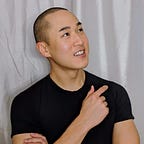How to choose your Nintendo Switch Charger: Challenging Misinformation About Charging Nintendo’s Latest Console, Part 2
Table of Contents
- Introduction
- “Look I just want to know what to buy or if my charger is good”
- The deceptively easy formula to determining if a charger will charge the Switch while playing
- (A) The Switch does not take all of the power a charger supports
- (B) How much power does the Switch use? Stress testing the Switch
- Exceptions and edge cases
- Frequently Asked Questions
- Sources and thanks
Last updated, 4.20.2017
Introduction
The March 2017 launch of the Nintendo Switch marked Nintendo’s first product that has combined both its console and portable gaming ambitions. What may be a little more obscure, however, is that the Switch is also Nintendo’s first product to adopt non-proprietary charging standards: USB Type C for the physical connector and USB Power Delivery for the charging protocol.
For the first time, consumers aren’t tied down to one-off Nintendo charging connectors (between the original Nintendo DS, the Nintendo DS Lite, and the Nintendo DSi… there were three different charging connectors across six years). Nintendo now features the USB Type-C (“USB-C”) connector on the Switch itself, the Switch dock, and in various accessories like the Pro Controller and Charging Grip. Now consumers can use a common set of charging devices with the Switch that they may already have in their homes for their smartphones, tablets, laptops, and other devices. We are finally living the dream!
Well… not so fast.
The downside to joining the USB ecosystem is that it is one standard (group of standards) that needs to support thousands of different devices and their unique power and data needs. So even at its (theoretical) best, though adherence to USB standards ensures that chargers and devices won’t ruin each other, there’s a new consumer challenge of how to determine whether a particular charger will work optimally with a given device. Put more simply, the Nintendo Switch using USB-C means that lots of chargers will “work” (and not destroy your Switch), although now there are several variations on what works “well” and how well.
That’s just the theory. Add onto that the reality that both USB-C and USB Power Delivery (“USB-PD”) are relatively new standards, and so industry adoption is still immature. Charging and device manufacturers are still struggling to get comfortable with specifications and get their implementations right — from bad cables, to bad chargers, to improperly combining proprietary charging protocols with USB-C/PD, to safe chargers marred by poor user experience and design. So, the manufacturer’s markings (and the Amazon product titles) of chargers and cables have not always been accurate — oftentimes because of manufacturer misunderstanding or incompetence, and sometimes intentionally and deceptively…
And finally, add on the final fact that the Nintendo Switch does not take all the power a charger might support. What’s causing the most consumer confusion is that we’ve grown accustomed to relying on the output markings/label of a charger to tell us how much power is sent. However, the Switch often requests less power than a charger is capable of delivering (more on this later). The outcome is that your 12W USB Type A (“USB-A”) charger ends up only sending 7.5W to the Switch and your 15W USB-C charger only sends 10W.
This of course isn’t technically new — current is always pulled not pushed, so a charger’s output markings has always only defined its upper limit of current it can provide. However, given the past several years of experience with smartphones, consumers have generally come to understand that a charger’s listed current determines “how fast it is at charging.” And for a variety of reasons, that rule generally worked with smartphones. But as the power demands over USB rise with laptops and now game consoles adopting it for power, so goes the range of power/current consumption possibilities.
So understandably, we are left with a tremendous amount of consumer confusion around how to pick the right charger for the Nintendo Switch. I’ve had a little more experience with the USB-C and USB-PD ecosystem, having already gone through a year and a half of accessory growing pains with owning the Google Nexus 6P and Pixel XL. So I wanted to put this resource together to hopefully shed a little light on this topic for the potentially 2+ million new Nintendo Switch converts to USB-C. Even though there’s a lot of teething and hardship around getting the ecosystem to the maturity of the old USB-A and micro-B where “it just works,” I still really believe in this connector. We’ll get there together!
“Look I just want to know what to buy or if my charger is good”
Okay let’s get right into it. If after looking at the infographic, you still want some key instructions — I’ll try to boil this down into a few specific points of advice:
- The cheapest approach is to not buy anything new. You probably already have a USB-A car charger, external battery, or AC adapter that outputs at least 1.5A. Use it! When paired with a good USB A-C cable (like the Nintendo one included with the Pro Controller/Charging Grip), this setup will be “good enough,” charging the Switch under many (but not all) gameplay conditions. Buying any new charger with only USB-A will charge the same speed as your old USB-A charger.
- If you’re looking to upgrade or buy new, but want to balance performance and price, you should buy a USB Type C charger. Plain/standard USB-C chargers (5V 3A) are becoming more common and are coming down in price. This kind of charger should reliably charge the Switch in all conditions.
- If you want to get the best/fastest charger possible, get a USB-C charger with USB-PD. Chargers with USB-PD will typically be more expensive, but will deliver the most power of any solution available (up to 18W) and will charge the Switch quickly, even with the most demanding of games. The voltage of your USB-PD charger is not quite as important here, as the charger can support 9V, 12V, or 15V (you don’t need to match the Nintendo 15V 2.6A) and will still work great with the Switch.
- Check reviews of a product (Amazon reviews, Nathan K’s spreadsheet, Benson Leung’s G+ reviews page, Gtrusted.com) before you buy! USB-C is still in its infancy and companies are not getting it all right yet.
That’s about as simple as I can try to get things — do know that the devil is in the details and there are lots of details, exceptions, and edge cases. The rest of this article and its companion articles unpack many of these details, so I do encourage you to continue reading!
The deceptively easy formula to determining if a charger will charge the Switch while playing
To figure out whether the Switch’s primary battery will charge while playing a game, the formula quite like the one you might use if you were looking to lose weight:
(A) Power From Charger - (B) Power Used = Battery gain/Battery loss
But much like the “calories in/out” formula, its deceptive simplicity obscures the complexity of what’s actually happening with charging. Let’s discuss each of the two parts, A) “power from charger” and B) “power used” in turn.
A) The Switch does not take all of the power a charger supports
As mentioned in the introduction, one of the biggest sources of consumer confusion around charging the Switch is that it does not take all the power a charger might support. Thanks to today’s smartphones, consumers have generally come to understand that a charger’s listed current determines “how fast it is at charging.” And for a variety of reasons, that rule generally worked with smartphones.
However, those of us with voltage/current meters have discovered that the Switch often limits the amount of current it accepts, and so in many cases, relying on the output markings of a charger has misled consumers into believing their charger supplies more power than it does.
Based on the measurements of a few dozen different chargers across several folks with meters, there are three general limitations on Switch power consumption to be aware of (that cover over 90% of cases):
- For USB-A, the amount of current the Switch will pull is limited to 1.5A, despite that many high current USB-A chargers support 2.1–2.4A. This means that “all” USB-A chargers end up only providing up to 7.5 watts (5V 1.5A) of power.
- For USB-C, the amount of current the Switch will pull is limited to 2A, despite that the vast majority (if not all) USB-C chargers are rated for 5V 3A. This means all regular USB-C chargers end up only providing up to 10 watts (5V 2.0A) of power.
- For USB-PD, the amount of power the Switch will pull is limited to 18 watts. So even though the Nintendo OEM AC Adapter provides up to 39 watts of power (15V 2.6A), the Switch will still only consume up to 18 watts, or 15V 1.2A. Oh, and the Switch’s implementation of USB-PD means that it also can accept 9V and 12V USB-PD chargers just fine (previous assumptions that chargers needed to support the 15V of the Nintendo charger are incorrect). With any USB-PD voltage, the Switch will take as much current as results in 18 watts of power.
These rules are nearly ironclad (see “Exceptions and edge cases” below), and should be used as a rule of thumb when assuming the charging performance of a charger for your Nintendo Switch. To illustrate, your year-old USB-A power bank that supplies 5V 2.4A will charge just as well as a fancy new $80 power bank with USB-A. Moreover, if you buy a fancy new power bank with USB-PD and use your Nintendo Pro Controller cable (a USB A-C cable), again you are charging no faster than the year-old power bank.
(B) How much power does the Switch use? Stress testing the Switch
A lot of consumer confusion about what chargers can properly charge the Switch also comes from a lack of precision when testing a charger with the Switch. Check out my comprehensive “stress testing” of the Switch here, in Part 1 of my series.
The end conclusion to my stress test study is that in the most demanding case currently known (Korok Forest in BOTW), the Switch draws ~8.75 watts.
Combining this information with the charging measurements from the above section, and a picture begins to form about how the different charging setups (USB-A, USB-C, and USB-PC) distinguish themselves from one another. The result is the infographic at the top of this article.
Exceptions and edge cases
Figuring all of this out wouldn’t be a pain in the butt if there weren’t exceptions to the rules I’ve outlined above. For the sake of transparency, I’ll include any odd exceptions or edge cases here, and update this section as we learn about more. With that said, I’m pretty confident my generalizations hold up in more than 90% of the cases (and here’s my discussion of why).
There are only two known cases of a USB-A charger delivering more than 1.5A to the Switch. The biggest exception here is the popular Apple 12W iPad USB-A charger which actually provides 2A to the Switch. The other is a Chinese “build-it-yourself” power bank, the Soshine 10400mAh. It’s not clear why these chargers provide more than 1.5A, but the 1.5A limitation seems to otherwise hold across many, many USB-A chargers.
Also of note, if using a non-compliant USB A-C cable (i.e., without the 56 kΩ pull-up resistor), you can also get the Switch to draw 2A from your typical 2.4 A USB-A charger. It’s harder to find non-compliant cables like this now, (though they were prolific back in late 2015). Though it may be tempting to find and use one in order to get an extra 2.5 watts out of your USB-A charger, it’s risky to have around. For if you use it with a power supply that supports less than 2A (like a computer USB port or the Switch Dock’s USB port) you will risk an overcurrent situation which may damage your equipment.
Some chargers with proprietary fast-charging standards like Samsung’s Adaptive Fast Charging don’t seem to play nice with the Switch over a USB A-C cable and fallback to a very slow legacy-safe mode where only 5V 0.5A (2.5W) is sent, and this is definitely is in very slow, “not good” charging territory.
On the power/wattage limit of the Nintendo Switch, a compelling case for the Switch maxing out at 18 watts was set forth by AnandTech — the maximum output of the Switch Dock is stated to be 18 watts, so it would be reasonable that the Switch would not attempt to pull more than that, lest it causes an overcurrent situation while charging in the dock. However, there have been some reported instances of the Switch pulling more than 18 watts, including by me. As a practical matter, it may not make much difference because 18 watts is more than enough to quickly charge the Switch, but this will be something I keep monitoring in terms of an explanation.
Frequently Asked Questions
Additional FAQs to be added here.
Q: Don’t I need a charger that matches the 15V 2.6A of the Nintendo OEM AC adapter?
A: No. here was some early (pre-launch) belief that the Nintendo Switch required the same 15V 2.6A as the Nintendo OEM AC adapter to charge the Switch, and then reports from ArsTechnica and The Verge that 5v battery packs may not be enough to charge the Switch while playing led some to quickly conclude it was the lack of 15V that was the cause. We now know this to be untrue, and the Switch can be charged with 5V / 9V / 12V / 15V.
Sources and thanks (work in progress)
This guide could not have been possible without the significant discussion, input, and feedback of many, particularly PHo, JH, /u/bluaki, /u/deetari, and others.
A list of great sources that I drew from and that would be good for anyone looking for more information:
- https://www.reddit.com/r/NintendoSwitch/comments/5x948s/answering_your_questions_about_usb_typec/
- http://thewirecutter.com/reviews/best-multiport-usb-wall-charger/
- http://www.eurogamer.net/articles/digitalfoundry-2017-the-best-switch-power-banks-tested
- http://www.anandtech.com/show/11181/a-look-at-nintendo-switch-power-consumption/