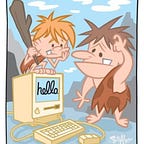Android LiveData & ViewModel
If you missed it, there were some awesome announcements about Android at Google I/O 2017. Say hello to Android Architecture Components.
Architecture Components.
A new collection of libraries that help you design robust, testable, and maintainable apps. Two main pain points addressed by Architecture Components are:
- Help manage UI components lifecycle.
- Persistent data during configuration changes.
We’ll briefly take a look at the main components then jump into some code.
There are 3 main components:
- Room
- ViewModel
- LiveData
LiveData: allows you to observe changes to data across multiple components of your app without creating explicit, rigid dependency paths between them. LiveData respects the complex life cycles of your app components, including activities, fragments, services, or any LifecycleOwner defined in your app.
ViewModel: Provides a way to create and retrieve objects that are bound to a specific lifecycle. A ViewModeltypically stores the state of a view's data and communicates with other components, such as data repositories or the domain layer which handles business logic. To read an introductory guide to this topic, see ViewModel. It exposes the required data and interested parties can listen to it.
Room: is a persistence library that makes it easier to work with SQLiteDatabase objects in your app, decreasing the amount of boilerplate code and verifying SQL queries at compile time.
Project Overview
To demonstrate all we’ve just gone through, we’ll build an app in various stages, by the end of this blog-post series, we’ll have built an app that fetches data from Github Api. We’ll use MVVM architecture in this tutorial. As mentioned earlier, ViewModel exposes the required data and interested parties can listen to it.
Getting Started
The source code for this project can be found on GitHub.
I am using Android Studio 3.0 Preview for this project. If you don’t have it, go ahead and download it. You can run it alongside with other versions so don’t panic. 🙂
Add the following architecture dependencies to your app level build.gradle file.
Now that we have that setup, let’s create the ViewModel class. For now, we will hard code some data, just to get us started. We’ll use a handler to simulate a delay which ideally happens when loading data from a server.
Let’s look at the code before we move on.
ViewModel Code Breakdown
- Every ViewModel class must extend the
ViewModelclass. If your ViewModel needs the application context, it must extendAndroidViewModel.The ViewModel will contain all the data needed for ourActivity. - Our
LiveDatanow completely encapsulates the loading process, loading the data only once. This is handled bygetGitUserNames(). setvalue()cannot be done in background thread it must be done in main thread only.
Final Step: Connecting UI to ViewModel
Now that we have the ViewModel class, we can use it in our activity by creating an instance of it. This will allow us to have access to getGitUserNames().
MainActivity Code Breakdown
We have to useLifecycleActivity because it provides us with the state of the lifecycle.
- If you see functions with Arrows, don’t panic. The are Lambda Expressions. You can check out a previous article on this.
That’s it. We are done. Pretty simple. Right??
Take note of when the orientation of the device changes. Data does not get reloaded again.😃 Because we used ViewModel along with LiveData class to store data during orientation change, new instance of activity will be created but the data won't be downloaded again. ViewModel will provide the most recent available data.
What Next
This is not over. In the next articles, we’ll cover:
- Dependency Injection.
- Fetching data using Retrofit.
- Room.
- Unit Testing.
- ….
Stay tuned for more posts.
The source code for this project can be found on GitHub.