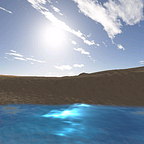How To Use The Resource Picker Tool in Godot 4
Become a Medium Member Today: https://medium.com/@codingworm15/membership
The Resource Picker is a tool made for the Godot Engine. It works for all versions of Godot 4. This tool is under the MIT license by MakovWait. This tool allows you to load resources by searching them in a separate window. With the Resource Picker, there is no need to search for them in the FileSystem dock.
What Are Resources in Godot?
For your information, resources are data containers. They are scripts, scenes, audio files, png, 3d models, etc. So accessing these more efficiently is great. Nodes use these to achieve several tasks.
Examples
I will show you how to use the Resource Picker.
Here is the inspector panel for the Sprite2D node. With this node, you can load in 2d images and display them in the viewport. Train your eyes onto those two panels that say empty. You can load resources into those. Now in Godot, what will usually happen is a new popup window will open up featuring the resources that can load into your node.
By enabling the Resource Picker tool, you can access the resources quickly. A new popup window appears.
The window should be titled resource. You can Quick Load resources which opens another window. This will display all your resources. The window above gives you a type of resource but not a complete one.
Overall, this is a great extension. If you have a lot of resources, this is a great tool. I don’t think it is a necessity if you are working with a few resources.