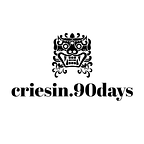57/90: Learn Core Python in 90 Days: A Beginner’s Guide
Day 57: Python Web Scraping with Beautiful Soup: Unlocking Data from Websites
Welcome to Day 57 of our 90-day journey to learn core Python! In our previous posts, we’ve explored various aspects of Python, including web development with Flask, testing, Flask extensions, deployment, and logging. Today, we’re venturing into the world of web scraping with Beautiful Soup, a powerful library that allows us to extract data from websites.
What is Web Scraping?
Web scraping is the process of automatically extracting data from websites. It’s a valuable skill for gathering information, conducting market research, or monitoring changes on websites. Python, with its rich ecosystem of libraries, is an excellent choice for web scraping tasks.
Introducing Beautiful Soup
Beautiful Soup is a Python library that simplifies web scraping. It provides tools to parse HTML and XML documents, navigate their structure, and extract data. With Beautiful Soup, you can scrape web pages and extract information like headlines, product prices, weather data, and more.
Getting Started with Beautiful Soup
Before using Beautiful Soup, you need to install it. You can do this using pip:
pip install beautifulsoup4Here’s a simple example of how to use Beautiful Soup to scrape data from a web page:
import requests
from bs4 import BeautifulSoup
# Send an HTTP GET request to the URL
url = 'https://example.com'
response = requests.get(url)
# Parse the HTML content of the page
soup = BeautifulSoup(response.text, 'html.parser')
# Extract data from the page
title = soup.title.string
paragraph = soup.p.text
print(f'Title: {title}')
print(f'First Paragraph: {paragraph}')In this example, we send an HTTP GET request to a URL, parse the HTML content using Beautiful Soup, and extract the title and the first paragraph from the page.
Real-World Applications
Web scraping with Beautiful Soup has numerous real-world applications:
- Data Collection: Gather data for research, analysis, or reporting.
- Price Monitoring: Monitor e-commerce websites for price changes.
- Content Aggregation: Create news aggregators or content curation platforms.
- Weather Data: Extract weather information from websites.
- Job Listings: Scrape job listings from career websites.
Conclusion
Congratulations on reaching Day 57 of our Python learning journey! Today, we introduced web scraping with Beautiful Soup, a valuable skill for extracting data from websites. We discussed the basics of Beautiful Soup and showcased a simple example of web scraping.
Take the time to explore Beautiful Soup further and experiment with scraping different websites. As we continue our journey, we’ll delve into more advanced web scraping techniques and explore how to handle and store the scraped data.
Keep up the great work, and let’s unlock valuable data from websites using Python and Beautiful Soup! 🚀
Note: This blog post is part of a 90-day series to teach core Python programming from scratch. You can find all previous days in the series index here.