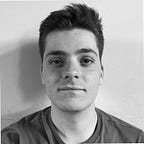Requirements
- Have an Apple Machine to install Bitbucket Runner
- Have Apple Developer Account.
- Firebase App Distribution CLI.
- Bitbucket pipelines enabled.
Runner machine, run
You can have a local project Runner or a workspace runner, I recommend the workspace became the runner will only make the connection between the bitbucket and the machine.
Installing the runner 🏃🏼♂️
- Go to workspace settings > workspace runners
- Click on Add Runner
- Select MacOS on system and architecture
- Download the runner zip
curl https://product-downloads.atlassian.com/software/bitbucket/pipelines/atlassian-bitbucket-pipelines-runner-1.397.tar.gz --output atlassian-bitbucket-pipelines-runner.tar.gz- Extract the file
mkdir atlassian-bitbucket-pipelines-runner && tar -xzvf atlassian-bitbucket-pipelines-runner.tar.gz -C atlassian-bitbucket-pipelines-runner- Launch the runner and don’t close the terminal.
cd atlassian-bitbucket-pipelines-runner/bin./start.sh //command indicated on the documentation If everything goes well you will see
Apple things 🧑🏼💻
Save the Team ID, you can obtain it on Apple develop > Account > Membership details.
Then take the provision profile of your app and add it to the machine that will be used for CI
Firebase Distribution 🔥
- First of all enable the firebase app distribution.
- Execute the
firebase login:ciand save the token, if you don’t have install the Firebase CLI, install it. - Save the application ID
Prepare the project 🏗
Create a folder ci that it will contains
- groups.txt → Here write the Firebase distributions groups.
- releasenotes.txt → Here write the app release notes.
- testers.txt → Here write the testers mails.
- profile → Here we will create the export.plist
Export.plist
This file we will use to generate the IPA.
<?xml version="1.0" encoding="UTF-8"?>
<!DOCTYPE plist PUBLIC "-//Apple//DTD PLIST 1.0//EN" "http://www.apple.com/DTDs/PropertyList-1.0.dtd">
<plist version="1.0">
<dict>
<key>method</key>
<string>enterprise</string>
<key>teamID</key>
<string>Insert teamID</string>
<key>uploadBitcode</key>
<false/>
<key>compileBitcode</key>
<true/>
<key>uploadSymbols</key>
<true/>
<key>signingStyle</key>
<string>manual</string>
<key>signingCertificate</key>
<string>Apple Distribution</string>
<key>provisioningProfiles</key>
<dict>
<key>Insert the package name like com.example.example</key>
<string>Insert the provision profile name</string>
</dict>
</dict>
</plist>Every app have her own export.plist
Bitbucket Pipeline
This is the last step of our beautiful path, so let’s go!
Edit your bitbucket-pipelines.yml to something like:
pipelines:
custom:
deploy_firebase_version:
- step:
runs-on:
- self.hosted
- macos
script:
- pod install
- xcodebuild -workspace YOUR-APP-WORKSPACE.xcworkspace -scheme YOUR-SCHEME -archivePath build/version/app.xcarchive archive
- xcodebuild -exportArchive -archivePath build/version/app.xcarchive -exportPath build/version -exportOptionsPlist ci/profile/export.plist
- firebase appdistribution:distribute IPA-PATH --app FIREBASE-APPLICATION-ID --release-notes-file ci/releasenote.txt --groups-file ci/groups.txt --testers-file ci/testers.txt --token FIREBASE-TOKENLaunch your pipeline
Project > Pipelines > Run Pipeline
Take a coffee and wait for the result! ✅