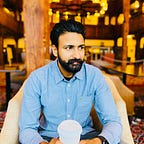Dependency Management with buildSrc and Kotlin DSL
Introduction
When we make Android apps, sometimes we use a lot of different tools and libraries. These are called dependencies, and it can be tricky to keep track of them all, especially in large projects. This is where buildSrc and Kotlin DSL come in handy.
buildSrc is like a special folder in our project where we can keep all our dependency information in one place. This means we don't have to keep repeating the same information in different parts of our project.
Kotlin DSL is a way to write our project setup scripts using the Kotlin language, which many Android developers find easier to understand and use than other languages.
By using buildSrc and Kotlin DSL together, we can make it much easier to manage our dependencies. This story will show you how.
Note
Before we dive in, it’s important to understand how to switch from Groovy to Kotlin DSL in Gradle. If you're not familiar with this process, please check out this guide on migrating from Groovy to Kotlin DSL in Gradle. It will make the following steps much easier to follow.