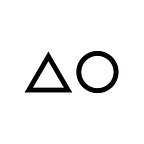Cron backups into remote chroot using rsync
A lot of us use cron & rsync -e ssh for backups. On the backup server, we’d love to chroot for many obvious reasons, but chroot breaks rsync. I’m sure you’ve tried & seen something like this:
rsync error
protocol version mismatch -- is your shell clean?Here’s my full solution on automated backups using chroot.
TLDR; if you’re only interested in making rsync work, head near the end.
On Your Production Server
TLDR; You can use my script for generating backup command, creating ssh key pair and installing a cron job:
bash <(curl -s "https://tools.deltazero.cz/server/setup.backup.sh")Or do it by yourself… On a server called Ergos (w/ hostname ergos.deltazero.cz), I have a script like this in /usr/local/bin/backup:
#!/bin/bashPARAMS="-avh --exclude '*/__*'"
DIRS="/home /etc /var/log"
SERVER=my.backup.server.com
BUSER="backup_${HOSTNAME%%.*}" # backup_ergossudo rsync $PARAMS -e ssh $DIRS $BUSER@$SERVER:/
Don’t forget to sudo chmod +x /usr/local/bin/backup 😉
As the script uses sudo, it’ll auth with /root/id_rsa, which you can generate with:
sudo ssh-keygen -t rsaFinally, make a root cron job for this:
sudo crontab -e30 04 * * * /usr/local/bin/backup
...
On The Backup Server
- Enforce a
chrootonto all users of the groupbackupto their home directories
# add these to /etc/ssh/sshd_configMatch Group backup
ChrootDirectory %h# then reload ssh servicesudo service ssh reload
2. Create backup user for server Ergos
sudo useradd backup_ergos -g backup -s /bin/sh -d /home/backups/Ergos3. Create backup user directory (owned by root, as needed for chroot)
sudo mkdir /home/backups/Ergos4. Create .ssh/authorized_keys
cd /home/backups/Ergos
sudo mkdir .ssh
cat | sudo tee -a .ssh/authorized_keys## copy paste contents of Ergos' /root/.ssh/id_rsa.pub
5. Create directories for backup (backup user owned)
sudo mkdir home etc log
sudo chown backup_ergos:backup ./*
# this doesn't include hidden folders like .ssh6. Create minimal chroot environment to run rsync
You need to create a minimal environment within the chrooted dir in order to make rsync do.
Run this at your chroot:
bash <(curl -s "https://tools.deltazero.cz/server/setup.chroot.for.rsync.sh")Or do it by yourself:
# pwd = your chroot dir for backup user on the backup server# see what libraries to copyldd /bin/sh
# linux-vdso.so.1 (0x...)
# libc.so.6 => /lib/x86_64-linux-gnu/libc.so.6 (0x...)
# /lib64/ld-linux-x86-64.so.2 (0x...)ldd /usr/bin/rsync
# linux-vdso.so.1 (0x...)
# libacl.so.1 => /usr/lib/x86_64-linux-gnu/libacl.so.1 (0x...)
# libpopt.so.0 => /usr/lib/x86_64-linux-gnu/libpopt.so.0 (0x...)
# libc.so.6 => /lib/x86_64-linux-gnu/libc.so.6 (0x...)
# /lib64/ld-linux-x86-64.so.2 (0x...)# linux-vdso is a virtual lib, copy all the others into chroot
# all /bin/sh libs are also present for /usr/bin/rsync
# so I'll just copy thosesudo mkdir bin usr usr/bin usr/lib usr/lib/x86_64-linux-gnu lib lib/x86_64-linux-gnu lib64sudo cp /usr/lib/x86_64-linux-gnu/libacl.so.1 ./usr/lib/x86_64-linux-gnusudo cp /usr/lib/x86_64-linux-gnu/libpopt.so.0 ./usr/lib/x86_64-linux-gnusudo cp /lib/x86_64-linux-gnu/libc.so.6 ./lib/x86_64-linux-gnu
sudo cp /lib64/ld-linux-x86-64.so.2 ./lib64# copy the binariessudo cp /bin/sh ./bin
sudo cp /usr/bin/rsync ./usr/bin# look at the mess we've donels -lA
# drwxr-xr-x 2 root root 4096 Jul 14 14:23 bin
# drwxr-xr-x 91 backup_ergos backup 4096 Jul 9 20:50 etc
# drwxr-xr-x 7 backup_ergos backup 4096 May 18 15:34 home
# drwxr-xr-x 3 root root 4096 Jul 14 14:22 lib
# drwxr-xr-x 2 root root 4096 Jul 14 14:23 lib64
# drwxr-xr-x 12 backup_ergos backup 4096 Jul 14 00:00 log
# drwxr-xr-x 2 root root 4096 Apr 7 22:51 .ssh
# drwxr-xr-x 4 root root 4096 Jul 14 14:22 usr
E voilá! It makes some mess, but
You can rsync into chrooted environment now 🤩
# run your backup cmd now
# first time, you'll need to auth known_hosts fingerprintbackup
More time savers for Linux servers
See my tools for 5-min Debian / Ubuntu server deployment:
https://github.com/deltazero-cz/linux-tools/tree/master/server
What do you think of scripts like these? Let me know in the comments 🙂