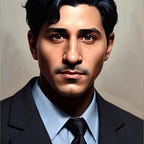Krisp Review | A Noise Cancelling App For Remote Workers
The noise cancelling app for remote workers you didn’t know you needed (Krisp Review)
“Sorry, but can you mute your mic?”
That’s the last thing you want to hear when you’re on a call. It makes you look unprofessional.
Video and audio calls are a core part of the remote work process. It’s important that you maintain high levels of professionalism on your remote calls.
But, when you work remotely you don’t have complete control over the noises around you.
There might be barking dogs at home or honking cars outside. There might be loud conversations happening or coffee machine noises at the coffee shop you’re working at.
These and many other noises distract the person you’re on the call with. That takes the attention away from your core message and makes you look unprofessional. It’s imperative that you remove the noises during the call.
How can you be super professional on a call when you might not have complete control over your working environment?
The answer is Krisp. In this comprehensive review, you’ll learn everything you need to know about how this noise cancelling app helps you stay professional.
Krisp Review | A Noise Cancelling App For Remote Workers (2020)
Table Of Contents
- What is Krisp?
- How do you install Krisp?
- How do you use Krisp?
- Is Krisp free?
- Krisp Pros
- Krisp Cons
- Krisp Alternatives
- Conclusion
1) What is Krisp app?
Krisp is AI-powered noise cancelling software for your microphone. Krisp’s purpose is to suppress background noise during calls.
Krisp adds a virtual filter between your microphone and your calling app. The filter doesn’t let any background noise pass through.
How good is Krisp at reducing background noise?
Krisp’s noise cancellation technology is powered by a Deep Neural Network. The network is trained with over 20K noises, 50K distinct speakers, and over 2.5K hours of audio.
The result is a filter that can recognize and remove any noise that’s happening in the background.
Also, your audio is completely private. All the audio processing happens locally on your device. The audio does not get uploaded to the cloud for filtering purposes.
Now you can forget about apologizing for your dog barking in the background. No more muting/unmuting your microphone all the time either.
How do you install Krisp?
Krisp provides you with desktop applications for Windows and Mac.
There is also an iOS app available, that allows you to utilize Krisp’s noise cancelling technology when making calls from your iPhone.
Krisp for Android is not yet out, but they’re working on it.
Lastly, there is also a Google Chrome Extension, which I think is the most convenient option to use.
Click here to get Krisp.ai installed on your machine in a few seconds.
How do you use Krisp?
Krip is a one-button app. It’s either on or it’s off. Once you turn it on it connects to any calling apps and starts filtering the audio automatically.
If you’re already working remotely for a company the company will have its preferred app. But, if you’re interviewing with remote companies the interviewer will usually send you a link to one of various conference software.
The best way to use Krisp is to have it filter your audio from your own personal microphone. But, if you have the Windows or Mac app installed you can also use it to filter the recipient's audio as well in case they’re in a noisy environment.
This feature is not yet available on Krisp’s Chrome Extension.
Is Krisp free?
Yes, Krisp provides a free plan that gives you 120 minutes per week of free usage for filtering your own microphone. You get 120 minutes per week for muting the speaker’s noise as well.
If you sign up to Krisp using your custom domain, rather than a gmail domain for example, you’ll automatically get 14 days of free Pro usage.
Krisp also provides affordable paid plans as well on a monthly basis if you need more than 120 minutes per week.
How much does Krisp cost?
Krisp Pro, which costs $3.33 per month if you’re on the annual plan ($5/month on the monthly plan) gives you unlimited minutes for muting your microphone and other speakers. Also, you can use it on up to 3 devices.
If you’re currently interviewing with remote companies this is a very good amount of time to test it out, get on interview calls, and see how much it can help you.
Also, Krisp lets you get more minutes for free if you share the app with your friends using your unique URL.
Does Krisp provide any discounts?
If you’re a student, teacher, government employee or hospital worker, Krisp Pro is free to use for the next six months (March 2020 — September, 2020) — that means there are no 120-minute weekly time limit restrictions. If you think you qualify for a free Krisp Pro subscription, send an email from your work or school email address to support@krisp.ai and put “COVID-19” in the subject line. After verifying that you qualify, Krisp will give you or your organization a license for the next six months.
Use this link to sign up, and then afterwards send an email to support@krisp.ai with “COVID-19” in the subject.
Krisp Pros
- Easy to turn off and on with one button.
- Free plan comes with 120 minutes of free usage every week.
- Available to install on multiple operating systems like iOS, Mac, Windows, and Chrome.
- Works with any video conferencing application.
Krisp Cons
- The filter can make your voice sound slightly robotic if it’s blocking out too much background noise at the same time.
- Right now the Chrome Extension doesn’t work with the Zoom Chrome App.
- The Chrome Extension does not yet allow you to filter the recipient's audio.
Krisp Alternatives
As of right now there’s no other app out there in the marketplace that’s like Krisp. Krisp one of the first products of its kind that’s focused on helping remote workers maintain professionalism through audio on their calls.
Conclusion
Krisp is a must-have app if you’re a remote worker, and especially if you’re working from locations that you don’t have complete control over. This app lets you sound professional on all of your remote calls whether that’s an interview or a call with your team.
Click here and get Krisp installed on your machine in just a few seconds.
This article uses affiliate links from Krisp.ai at no extra cost to you.