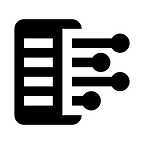SigmaOS Browser Review: Great Design, Horrible Keyboard Shortcuts
4/27/23 Update: I now use Arc, which I think is a better browser overall. I might do a review of it later.
A week ago, I came across a random YouTube Short from Ali Abdaal who promoted several apps “you may not have heard of,” one of which being a browser called SigmaOS.
After looking it up, I figured I would try it out, as it looked pretty different to most other browsers, and it does have some unique features.
Basically, the primary feature that sets this apart is the ability to create multiple workspaces for each area of your life. This is similar to just having multiple windows open of another browser, but in SigmaOS, they are all organized in a list view represented by emojis.
You can switch between them with relative ease, depending on what you’re doing (I’ll get to that later).
Instead of tabs being on the top, they are listed alongside your workspaces. In SigmaOS, tabs are not called tabs but pages. Something that is kinda neat that could be useful for some people is that you can rename pages to be whatever you want.
Also, if you click a link that opens in a new page, it will be listed under the parent page on the sidebar. This way, you can easily see where you are in the chain and move throughout it.
The browser also has a built-in ad blocker and customized keyboard shortcuts, the latter of which you will need to take some time to get used to.
In addition to usual shortcut functionality found on other browsers, it offers additional functions as creating or editing workspaces and performing ‘lazy searches’ (which is just creating a new tab — er I mean page).
It has several other features, but let’s get into what I like and dislike about SigmaOS.
What I Like About It
Aesthetic Design
Overall, the design is really nice, purely from an aesthetic standpoint. For themes, you can choose between light and dark themes, make it follow your system’s settings, or you choose what is called ‘Magic,’ which matches the browsers theme to any website you visit.
Although there are virtually no colors in the browser itself, I still think they could have added color scheme options. But other than that, this is a very aesthetically pleasing browser.
Workspaces and Pages
As I said earllier, what really makes this stand out is workspaces. Each workspace can correspond to a specific area of your life school, entertainment, and writing. These again simulate multiple browser windows but with a much more accessible and less cluttered design.
SigmaOS also provides some unique functionality with pages. If you don’t want to risk closing a page by accident, and believe me, it is pretty easy, you can lock it. You can also tag pages, which, from what I can tell, allows you to more easily for the page you are looking for when pressing CTRL/CMD+K.
Built-In Ad Blocker
What I find really nice about SigmaOS is that it has a built-in ad blocker, so you don’t have to worry about downloading one after installation. When you ever want/need to turn it off, it is easy to do so.
Just go to preferences > customize > ad block and toggle it off. The only reason I can think of as to why you would do this is to access a site like Forbes or CBS News that blocks users from using their sites with ad block enabled.
But anyhow, I haven’t seen any problems with it so far. It works completely fine on sites you would most want them to like YouTube.
What I Dislike About It
Horrible Keyboard Shortcuts
When first installing, I was rather confused by the different keyboard shortcuts SigmaOS uses. Initially, I didn’t see much problem with them. I figured I would just have to overcome a learning curve and that I would nail them down in about a week or so.
It’s been a week since I started using the browser, and although I do know what most of the shortcuts do, they cause constant infuriation by not working half of the time.
For context, over half of SigmaOS’s keyboard shortcuts are just one character. Instead of CTRL/CMD W, D is what closes a page. That’s right, just the letter D.
Z is undo, spacebar is ‘lazy search,’ [ goes back in page history, ] goes forward in page history, etc. Only a few traditional keyboard shortcuts exist here, which include CTRL/CMD F, CTRL/CMD R, and CTRL/CMD P.
However, many of the shortcuts you’ll be using regularly are only one character, which presents a major challenge. SigmaOS’s official website claims that they put a lot of thought into making the shortcuts as intuitive as possible, but I find that to be a boldfaced lie.
The problem is that you cannot use 95% of the available shortcuts when you are typing in any text field, like a Notion document or Google Doc.
None of the one character ones work, since the browser has no idea whether you are wanting to perform a shortcut or just type a letter into your document. However, basically none of the other shortcuts work either, not even CTRL/CMD R (I can’t even reload my page?).
All of this means that, when typing anything, I can’t:
- Create a new page
- Close my current page
- Refresh my page
- Perform lazy and quick searches
- Switch between pages and workspaces
- Undo my last action
- Go back and forward in my page history
- Create a new workspace
The list goes on and on. I believe the developers genuinely wanted to manufacture a better experience, but they didn’t succeed in this department. I understand they want to be different, but please just switch to normal shortcuts.
Sidebar
Earlier I said that I liked how I can create different workspaces and the general way pages are organized within them. However, the sidebar simply takes up way too much space, almost a third of the horizontal screen real estate.
Of course, you can collapse it, but there is still the shortcut problem which makes it impossible to switch pages and workspaces with the keyboard when typing.
I would love to see them add a feature allowing you minimize the sidebar but still show your pages and workspaces. Currently, pages display fairly long titles, so they could at least remove the page titles in this minimized view.
Basic Features Behind Subscription
If you want more than three workspaces and cross-device syncing (did I mention it is only for Mac?), you have to pay up $10 per month. If you’re a student (like me), you can get it for free, though. I’ve never seen something like this for a browser. Unless I’m unaware, this has no precedent.
Will I Stick With SigmaOS?
If it wasn’t for the major shortcut functionality issue, I would probably stick with SigmaOS. It simultaneously has a clean interface and many useful features.
However, the shortcut situation is a huge turn-off for me. The inability to use shortcuts when typing in text fields is enought to steer me back to Safari.
Final Thoughts
Other than the keyboard shortcut issue, SigmaOS is a fairly decent browser. I know I am repeating myself here, but the shortcut issue really detracts from the experience.
If they fix this issue by switching to normal keyboard shortcuts, then I would definitely use it as my default browser. But for now, I’ll be going back to Safari.