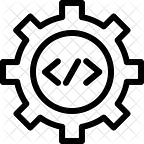Install Progressive Web App (PWA) natively on Windows/macOS via Chrome Browser
Latest Windows (Chrome 70+) update leverages it’s PWA platform on Windows 10.
Progressive web apps now can be ‘installed’ on the user’s device much like native apps.
Why Desktop progressive web apps?
They’re fast. Feel integrated because they launched in the same way as other apps, and run in an app window, without an address bar or tabs. They’re reliable because service workers can cache all of the assets they need to run. And they create an engaging experience for users.
To install any PWA website as a application on Window 10 via Google Chrome Browser follow below steps.
- Open any Progressive Web App website in Chrome 70+ on Windows 10.
- Go to Setting (option on top right corner next to address bar)
- Choose “Install …” options and done!
These steps will install PWA on windows as a desktop application and create desktop shortcut.
To uninstall PWA application, easy option is click on options (three dots on header) and select uninstall.
Update: (March 12, 2019)Chrome 73 lets you install Progressive Web Apps natively on macOS.
Sample PWA application using Angular: https://github.com/dhormale/pwa_demo
PWA Reference:
https://developers.google.com/web/progressive-web-apps/desktop