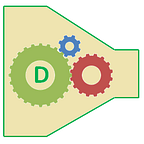Installing Jupyter Notebook in CentOS 7 and Using it
1 min readSep 29, 2019
Make sure that you have already installed Python 3.
As listed in Jupyter official site, install as follows:
pip install jupyterlabNow you are all set.
Start the notebook as follows:
jupyter notebookBut wait. You may get the following error:
OSError: [Error 99] Cannot assign requested addressWe need to add the server IP address to the config file:
Open ~/.jupyter/jupyter_notebook_config.py file and add the following:
c.NotebookApp.ip = '10.4.8.5'Replace the above IP address with your IP address.
Now run jupyter notebook again. You should get a URL similar to the following. Copy that URL to the browser and start coding!
http://10.4.8.5:8888/?token=f85145dda03dc598bbbfa6e53b93cbcb27629ea00cfd2105