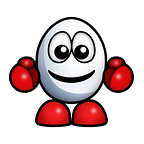Addendum to the main Oblivion modding guide.
Better Cities is a high quality redesign of the Oblivion city interiors and their surroundings, packed with great content and ideas.
This document assumes you have already gone through the main guide, learned how to use the modding tools, picked and installed all the mods from it that were of interest.
Before you decide to install Better Cities be warned that:
- it makes Oblivion use significantly more memory, especially when combined with the Graphics mods listed in the main guide
- when combined with those Graphics mods the performance in some areas (ex. inside Leyawiin and Bravil but also outside Skingrad) suffers dramatically, going from 30–40 FPS without Better Cities to less than 10 FPS with it
- some areas have low FPS no matter what mods you use
- after playing for a while with this mod, started a few quests added by it (but then ignored them) I wasn’t able to use the “Exit to Main Menu” function without the game crashing; creating a clean save without this mod and then reintroducing the mod fixed it
Installation
Download from: http://www.nexusmods.com/oblivion/mods/16513/
Get the Better Cities Primary Resources, Better Cities and Better Cities Update archives. Drag them over to Wrye Bash Installers tab, in that order. All 3 of them support Wrye Bash Wizard feature so right click on each of them, in the order listed above, and select Wizard. It will take you through a number of choices, just go with the default choice unless you know what you’re doing. The wizards will automatically detect the presence of All Natural and/or Immersive Interiors and/or RAEVWD and/or Oscuro’s Oblivion Overhaul if they were installed earlier and the correct compatibility patches will be picked for them.
If you installed All Natural before Better Cities, go and re-run the All Natural wizard (and then re-install it) as it will detect Better Cities and install some compatibility patch for it. If you installed the RAEVWD mods before Better Cities, go and re-run their wizards now and re-install them too. Make sure to disable both the Cities Plugin and Imperial City Plugin of RAEVWD as Better Cities provides its own “visible from distance” city geometry and having both would result in unnecessary loss of FPS.
Remember, if you install any of All Natural, Immersive Interiors, RAEVWD or Oscuro’s Oblivion Overhaul mods after Better Cities was installed, go and re-run the Better Cities wizards so that they detect those mods and the compatibility patches will be automatically selected.
Before Running Oblivion
Go through the list of ESM/ESP files listed in the Mods tab of Wrye Bash and make sure the newly installed Better Cities ESP/ESM files are enabled. Run BOSS to correctly sort the load order. Rebuild Bashed Patch.
Tips & Tricks
Floating Doors
If you experience “floating doors” in some of the cities changed by Better Cities (I’ve seen it at least twice so far), don’t panic! This issue fixes itself the next time you restart Oblivion and load a savegame outside the city and then enter it again (see this for more information).
Very Low FPS In Some Cities
If experiencing very low FPS in Leyawiin and Bravil it’s likely because of having Grass Overhaul installed. Grass Overhaul changes some of the fern plants in the game to be much more detailed. On its own this isn’t a big deal but Better Cities happens to place many such plants in Leyawiin and Bravil. Other than uninstalling either Grass Overhaul or Better Cities there are 2 other solutions:
- install the compatibility/performance patch that I developed to solve this issue. Download and follow the instructions to install it. It will replace the type of plants used in Leyawiin and Bravil with the Oblivion vanilla models thus greatly improving performance (see the screenshots on the mod page).
- alternatively, remove the
Data/meshes/landscape/landscapefern01–06.niffiles (they are installed by Grass Overhaul). This will remove those new models of plants from the whole game (so Oblivion will display the vanilla models for them) not just Leyawiin and Bravil.
Very Low FPS In The Chorrol Chapel
While Better Cities will generally lower your FPS, it usually does so in exterior areas. For some reason the Chorrol Chapel interior (that was completely changed by Better Cities) uses a very large number of lights. This drives the FPS down (to single digit values at times, when heavily modded) and makes everything look too bright.
In order to fix these issues, I developed a performance patch that removes more than half of the light sources in the chapel significantly boosting the FPS.
Low FPS In The Imperial City Waterfront
It seems that Better Cities adds a lot more geometry to that area which when combined with Oblivion’s general performance issues in areas around water (even in vanilla Oblivion, the Imperial City Waterfront was one of the lower FPS areas of the game) it results in low performance. Of course, having many other mods installed (Grass Overhaul, QTP3, etc) make things even worse. To improve FPS in this area re-run the wizard of the Better Cities archive and answer Yes to the question about installing the IC Waterfront FPS Patch.