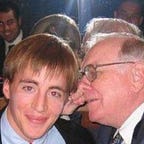Idea: Standalone Snapchat Story app plays on open, swipe Story to skip to next person, & make user list to not play automatically (#2)
Purpose is to make consume Stories easier by not requiring that the user return to the Stories list in order to select another person to view, including making skipping to the next person as easy as a swipe across the screen.
4 min readJan 7, 2016
Snapchat today:
- Viewing Stories requires tapping the Snapchat app, swiping right to left to get to Stories or tapping the Stories icon in the lower right of the Camera screen, then tapping on people you want to view their content.
- Sometimes content on the Stories page takes a while to load because there are many posts including video and there are many different users. Some Stories of friends don’t load to your phone unless you tap on those users.
- Each time someone finishes a Story, there is a moment where the person must decide what to watch next. But perhaps the person wanted to focus on continuing to watch on Snapchat, particularly from people they tend to watch from regularly. So maybe some people leave Snapchat because of the step of needing to select what content to watch.
Proposed idea:
- Press app icon for standalone “Stories” app.
- First Story loads for Person 1. Tap advances to story #2 of 7 total stories available to be seen by Person 1.
- Drag right to left to skip to Person 2.
- Drag right to left to skip to Person 3.
- Tap on Story #1 of #1 by Person 3, and since that’s also the end of all available stories for Person 3, then Story #1 animates downward to indicate that Stories by that person are completed, then Story #1 by Person 4 animates from the right.
- Tap advances to story #2 of 3 total stories posted by Person 4.
- Drag down to go to the Stories list to see people so you can directly select someone you want to view their Stories.
- Long press Person 2 to view settings options for that user.
- Tap “Stories Play Automatically” to cause the text to change to “Stories Don’t Play Automatically.” That way Stories by Person 2 won’t play automatically, and instead will require directly selecting Person 2 in the “Stories Don’t Play Automatically” list at the bottom of the list of “Stories Play Automatically” which is the default and not labeled at the top.
- Tap outside of box to go back to Stories list, and animates Person 2 to the list of “Stories Don’t Play Automatically.”
Comments:
- Remove the 2 steps before viewing content so opening the app immediately loads content.
- Note that the current way of using Snapchat Stories is still supported in that you can always just swipe down to leave viewing Stories and go to the list of people who posted Stories, then select someone else to view.
- This could help increase the amount of Stories viewed. This could particularly help people who tend to not create content. Important to consider if impact on the number of people who create content each day.
- Prioritize people in the Stories list by people that the person tends to view their Snapchat Stories. Alternatively let the person select people to prioritize.
- Alternatively, other than ranking, allow users to select people they want to always view their Stories automatically, so that way user controls which content they want to see.
- Make a setting for the person to decide if a friend should not play automatically. Reason is that some people on Snapchat don’t want to view a particular person’s content for some period of time. I have heard this feedback from people. This is important because Snapchat does show each content creator who viewed their content.
- Alternatively, this design could be the new default for when people open Snapchat to the Camera screen, then swipe right to left to see this product design idea implemented rather than the current Stories page.
- This product design idea could also apply to Instagram, Facebook, and a number of other social products by providing a faster way for people to check out what’s on their feed with a default full screen view, while still then being able to go select a specific person to view content by. I have heard feedback from users that scrolling takes more time to see what was posted than Snapchat where content can be seen by tapping, so I think that this design I made would address the problem including by saving time.
© 2016 D.J. Sherrets