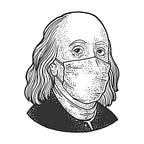Random Access Memory (RAM) is a crucial component of any computer system as it stores the data temporarily for quick access and processing. Having enough RAM can greatly improve the performance of your system, while having faulty or slow RAM can cause significant issues. Ubuntu 22.04 is a popular Linux distribution that allows you to easily check and test your RAM.
Check the Installed, Used and Available RAM
The easiest way to check the installed, used and available RAM on Ubuntu 22.04 is through the terminal. Open a terminal window and enter the following command:
free -mThis will display information about the memory usage on your system in megabytes. The total amount of RAM installed on your system is displayed under the ‘Mem’ column, the amount of RAM used is displayed under the ‘Used’ column, and the amount of available RAM is displayed under the ‘Avail’ column.
Check the Type and Speed of RAM
You can check the type and speed of your RAM by running the following command in the terminal:
sudo dmidecode -t 17This will display information about the RAM modules installed on your system, including the type and speed.