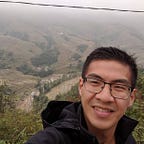React Native Tutorial Step 19 –Editing Profile.js
Today, we’re going to start working on our Profile.js file. There’s not a lot to talk about, just a bunch of TODOs.
TODO #1: Make the modifications and additions of existing and new imports.
import { Image, StyleSheet, TextInput } from 'react-native';
import { Container, Header, Body, Title, Content, Form, Item, Input, Icon, Button, Text, Label, View, H3, Picker, ListItem, Checkbox } from 'native-base';
import * as app from '../component/App'
import * as config from '../../../services/config'
import defaultImage from '../../../assets/profile120x120.png'import styles from "../styles";
TODO #2: Change React.Component to just component.
class Profile extends ComponentTODO #3: Change the constructor to this:
constructor(props) {
super(props);
var user = props.user.user
var user_goals = user.length != 0 ? user.goals.split(",") : []
this.state = {
isReady: false,
gender: user.length != 0 ? user.gender : "",
goals: user.length != 0 ? user.goals : "",
social: user_goals.includes("social"),
performance: user_goals.includes("performance"),
competition: user_goals.includes("competition"),
training: user_goals.includes("training/practice"),
body_type: user.length != 0 ? user.body_type : "",
ethnic: user.length != 0 ? user.ethnic : "",
drinker: user.length != 0 ? user.drinker : "",
smoker: user.length != 0 ? user.smoker : "",
relationship_status: user.length != 0 ? user.relationship_status : "",
}
}TODO #4: Completely REMOVE the componentDidMount and componentDidUpdate functions.
TODO #5: Add some onChangeFunctions for later.
onGenderChange(value) {
this.setState({ gender: value });
}onBodyTypeChange(value) {
this.setState({ body_type: value });
}onEthnicChange(value) {
this.setState({ ethnic: value });
}onDrinkerChange(value) {
this.setState({ drinker: value });
}onSmokerChange(value) {
this.setState({ smoker: value });
}onRelationshipStatusChange(value) {
this.setState({ relationship_status: value });
}
TODO #6: In your render function change the document.location.hostname conditional to something like this:
// Beforeif(document.location.hostname.includes("staging.dancingnomads.com")) {
cloudfront_url = cloudfront.cloudfront_staging
} else if (document.location.hostname.includes("dancingnomads.com")) {
cloudfront_url = cloudfront.cloudfront_prod
} else {
cloudfront_url = cloudfront.cloudfront_dev
}if (user.user_photo != undefined && user.user_photo.length > 1) {
var imageLink = cloudfront_url+user.user_photo.match(/profile\/(.*)/)[0]
profilePicture = <div className="profileImage"><Image src={imageLink} width={280} height={280} /></div>
} else {
profilePicture = <div className="profileImage"><Image src={defaultImage} width={280} height={280} /></div>
}// Afterif (config.environment.APP_ENV == "staging") {
cloudfront_url = config.cloudfront_staging
} else if (config.environment.APP_ENV == "production") {
cloudfront_url = config.cloudfront_prod
} else {
cloudfront_url = config.cloudfront_dev
}if (user.user_photo != undefined && user.user_photo.length > 1) {
var imageLink = cloudfront_url+user.user_photo.match(/profile\/(.*)/)[0]
profilePicture = <Image source={{uri: cloudfront_url+user.user_photo.match(/profile\/(.*)/)[0]}} style={{width: 120, height: 120, borderRadius: 80}}/>
} else {
profilePicture = <Image source={defaultImage} style={{width: 120, height: 120, borderRadius: 80}}/>
}
TODO #7: Empty out the return() function in render() and REPLACE it entirely with this:
return (
<Container style={{ paddingTop: Constants.statusBarHeight }}>
<Content padder>
<View style={{ flex: 1, alignItems: "center" }}>
{profilePicture}
</View><Form>
<H3 style={styles.profileHeaderStyles}>Your Traits</H3>
<Item picker>
<Picker
mode="dropdown"
iosIcon={<Icon name="arrow-down" />}
style={{ width: undefined }}
placeholder="Gender"
placeholderStyle={{ color: "#bfc6ea" }}
placeholderIconColor="#007aff"
selectedValue={this.state.body_type}
onValueChange={this.onGenderChange.bind(this)}
>
<Picker.Item label="Male" value="M" />
<Picker.Item label="Female" value="F" />
</Picker>
</Item><Item picker>
<Picker
mode="dropdown"
iosIcon={<Icon name="arrow-down" />}
style={{ width: undefined }}
placeholder="Body Type"
placeholderStyle={{ color: "#bfc6ea" }}
placeholderIconColor="#007aff"
selectedValue={this.state.body_type}
onValueChange={this.onBodyTypeChange.bind(this)}
>
<Picker.Item label="Slim" value="slim" />
<Picker.Item label="Average" value="average" />
<Picker.Item label="Athletic" value="athletic" />
<Picker.Item label="Curvy" value="curvy" />
<Picker.Item label="Large" value="large" />
</Picker>
</Item><Item picker>
<Picker
mode="dropdown"
iosIcon={<Icon name="arrow-down" />}
style={{ width: undefined }}
placeholder="Ethnicity"
placeholderStyle={{ color: "#bfc6ea" }}
placeholderIconColor="#007aff"
selectedValue={this.state.body_type}
onValueChange={this.onEthnicChange.bind(this)}
>
<Picker.Item label="Caucasian" value="caucasian" />
<Picker.Item label="Black" value="black" />
<Picker.Item label="Hispanic" value="hispanic" />
<Picker.Item label="Indian" value="indian" />
<Picker.Item label="Middle Eastern" value="middle eastern" />
<Picker.Item label="Native" value="native" />
<Picker.Item label="Asian" value="asian" />
<Picker.Item label="Mixed" value="mixed" />
<Picker.Item label="Other Ethnicity" value="other ethnicity" />
</Picker>
</Item><Item picker>
<Picker
mode="dropdown"
iosIcon={<Icon name="arrow-down" />}
style={{ width: undefined }}
placeholder="Drinking"
placeholderStyle={{ color: "#bfc6ea" }}
placeholderIconColor="#007aff"
selectedValue={this.state.drinker}
onValueChange={this.onDrinkerChange.bind(this)}
>
<Picker.Item label="Non-Drinker" value="non-drinker" />
<Picker.Item label="Social Drinker" value="social drinker" />
<Picker.Item label="Regular Drinker" value="regular drinker" />
</Picker>
</Item><Item picker>
<Picker
mode="dropdown"
iosIcon={<Icon name="arrow-down" />}
style={{ width: undefined }}
placeholder="Smoking"
placeholderStyle={{ color: "#bfc6ea" }}
placeholderIconColor="#007aff"
selectedValue={this.state.smoker}
onValueChange={this.onSmokerChange.bind(this)}
>
<Picker.Item label="Non-Smoker" value="non-smoker" />
<Picker.Item label="Occasional Smoker" value="occasional smoker" />
<Picker.Item label="Regular Smoker" value="regular smoker" />
</Picker>
</Item><Item picker>
<Picker
mode="dropdown"
iosIcon={<Icon name="arrow-down" />}
style={{ width: undefined }}
placeholder="Relationship Status"
placeholderStyle={{ color: "#bfc6ea" }}
placeholderIconColor="#007aff"
selectedValue={this.state.relationship_status}
onValueChange={this.onRelationshipStatusChange.bind(this)}
>
<Picker.Item label="Single" value="single" />
<Picker.Item label="Separated" value="separated" />
<Picker.Item label="In a Relationship" value="in a relationship" />
<Picker.Item label="Married" value="married" />
</Picker>
</Item><H3 style={styles.profileHeaderStyles}>Your Dance Goals</H3>
<ListItem>
<CheckBox checked={this.state.social} />
<Body>
<Text>Social</Text>
</Body>
</ListItem>
<ListItem>
<CheckBox checked={this.state.performance} />
<Body>
<Text>Performance</Text>
</Body>
</ListItem>
<ListItem>
<CheckBox checked={this.state.competition} />
<Body>
<Text>Competition</Text>
</Body>
</ListItem>
<ListItem>
<CheckBox checked={this.state.training} />
<Body>
<Text>Training & Practice</Text>
</Body>
</ListItem><Button block primary style={styles.loginMarginTop} onPress={(values) => this.submit(values)}>
<Text>Save</Text>
</Button>
<Button transparent info style={{alignSelf: 'center'}}>
<Text>Cancel</Text>
</Button>
</Form>
</Content>
</Container>
)
TODO #8: Change our export default function at the end of the file.
// Before
export default Profile = connect(app.mapStateToProps, app.mapDispatchToProps)(Profile);// AfterProfile = connect(app.mapStateToProps, app.mapDispatchToProps)(Profile);export default reduxForm({
form: 'profile', // a unique name for this form
enableReinitialize: true
})(Profile);
That’s it. Not a lot of new concepts today, just a whole bunch of copy and paste. Don’t you love tutorials like this? *wink*
Hope you had fun and learned something today! Don’t forget to give this post some claps! :)
Don’t like reading? Try watching the video
Reference Links
None!
Connect with me!
Linkedin: https://www.linkedin.com/in/donaldlee50
Instagram: https://www.instagram.com/donlee50/
Twitter: https://twitter.com/donaldlee50
Youtube: https://youtube.com/coursehack
Mailing List: http://bit.ly/coursehack-mailing-list
Coursehack’s Facebook Group: bit.ly/join-coursehack-facebook-group
** Don’t forget to give some claps and share with your fellow React Native & Expo developers!