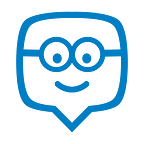Building Computational Thinking with Edmodo
Does Edmodo really help students learn computational thinking just by using it?
With a multitude of scholarly articles, blogs, and resources on computational thinking, the excitement is growing both within and beyond the computer science community. Rightfully so, in Wing’s seminal 2006 article, computational thinking is promoted as a universal attitude and a fundamental skill just like reading, writing, and arithmetic to be adopted by all. Since then, it has been branded the thinking skill for the digital age, the 5th “C” of the 21st century skills (along with critical thinking, creativity, collaboration and communication) and a vital skill for the future job market.
As an Information Technology teacher and an avid Edmodo user, I was recently asked, “Does Edmodo help students learn computational thinking just by using it?” Until then, I hadn’t given it much thought. In fact, programming languages like Scratch and Alice are generally used to teach computational thinking skills. However, if we agree that computational thinking is not necessarily programming and coding, then how can a global learning network like Edmodo stimulate this way of thinking?
Computational thinking is a problem-solving approach that may or may not involve using a computer. However, computing power can be utilised to improve effectiveness and efficiency within the solution. It includes core skills such as:
If you want to see how computational thinking can be explored in the classroom, here is an example that you can use with your K -12 students.
If computational thinking is pervasive, ubiquitous and applicable in all disciplines of study, then surely students are applying these skills when they use Edmodo. Let’s consider some ideas.
Problem Solved, Computationally
Edmodo turned connecting teachers, students, parents and resources outside the classroom into a problem that can be solved with a computer. Students continue schoolwork beyond class hours, at home, using a computer or a mobile device such as a smartphone or tablet. Learning takes place anytime, anywhere, and anyplace, once there is internet access.
Data Collection: Edmodo as a research tool
When students use Edmodo, they have access to a wealth of safe, educational information from their teachers, peers, and the wider Edmodo community. Some of these tools include:
- Edmodo search — With Edmodo’s built-in search, students can find top resources and posts to supplement lessons and activities.
- AskMo — AskMo is the first “video discovery engine” for K-12 students.
- Edmodo Spotlight — find useful Edmodo apps and learning material for just about any subject and grade level
- Speaking with an Expert — A teacher can use his Edmodo connections or communities to find a subject matter expert and create an online meeting between the expert and his students.
Data Analysis
Everytime a student posts a note, it’s reviewed and analyzed by teachers, parents and peers alike. For the students, the most common measure of a post’s effect is the Like feature. Other Edmodo features include comments, shares, mentions, hashtags, and keyword analysis. Posts endorsed by positive comments from peers may indicate relevance as well. Higher numbers of likes indicate the perceived value of the post. Students can utilise the progress tab to track and review their assignment scores, quiz scores, and badges. Students can also use the data collected from these features to make more informed decisions about their learning progress.
Decomposition
In their Edmodo class, students use decomposition skills by breaking the content into smaller, more manageable parts. Files, assignments, and links can be saved to a student’s Edmodo backpack and organised for easier, quicker access. The backpack allows students to create folders that can store subfolders, files and links. For example, a student can create a subject folder named Social Studies, then create a subfolder named Assignments and another named Class Notes.
Pattern Recognition
Students interact with patterns when using the Edmodo interface. When the student posts a note, accesses a folder, identifies the members of a group, likes a comment, updates his profile, changes a setting, or navigates through a thread, the steps taken and the user experience are always the same regardless of their class or small group. These user experience patterns (similarities) are built into the Edmodo design for ease of use and consistency. Students familiar with the layout of the Edmodo home stream can expect features and tabs to be placed in the same position within the class page and small groups page.
Abstraction
Edmodo shares similar visual patterns with other social media sites that students may already be familiar with. While those sites solved the problem of connecting friends, Edmodo adapted the same approach to solve a more education-focused problem. Students connect with teachers, parents and resources using a common thread of interactions. Students will realise that this general model exists in a number of popular social media platforms.
Algorithmic Thinking
Students apply algorithmic thinking when they navigate across Edmodo’s various pages. A logical sequence of instructions or rules must be followed to complete a task successfully. For example, to access the shared folder in a particular class, the students must select the correct class, click on the folders tab, then select the desired folder. Understanding the order and value of these instructions and steps is key to algorithmic thinking.
Does Edmodo help students learn computational thinking just by using it? Students do apply computational thinking skills when using Edmodo. From abstraction to decomposition to algorithmic thinking, just navigating Edmodo demonstrates these skills. Edmodo teachers can join the conversation in the Edmodo topics tag #computationalthinking to collaborate and share their ideas.