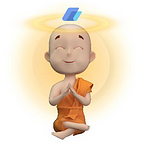Complete Guide to Setup Binance Smart Chain on Metamask Wallet
To set up Binance Smart Chain on the MetaMask wallet and start your lending journey with UniLend’s Binance chain, first, you need to create a MetaMask wallet.
Check out our MetaMask Guide to create your crypto wallet in just a few simple steps.
For including Binance Smart Chain, click on the Network selection dropdown and then click on Custom RPC.
You will be directed to the Networks tab then add details for Binance Smart Chain:- Add can add Smart Chain in the Network Name field, URL https://bsc-dataseed.binance.org/ in the New RPC URL field, 56 in the Chain ID field, BNB in Currency Symbol field, and https://bscscan.com in Block Explorer URL field.
As soon as you add the information, click on Save. You will be directly shifted to Smart Chain now in the network dropdown list. You can now close the dialog.
Your BEP20 wallet address is now generated. Just copy and paste the address to use it.
Congratulations you have successfully set up Binance Smart Chain on your MetaMask wallet.
You can now add any BEP20 tokens in your wallet and start your lending journey with UniLend Permissionless Protocol to earn High APY.
Do like and share this with your peers and help them to set up Binance Smart Chain on MetaMask.
Check out our guide on how to add custom tokens on Metamask wallet and lend any token to earn high APY.
Follow our social media channels for more educational content like this:
Reddit: https://www.reddit.com/user/edunilend
Medium: https://medium.com/@edunilend
Twitter: https://twitter.com/UnilendIntern