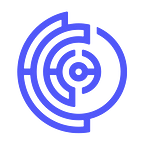Full EFFECT.AI Whitelist Instructions
Registration for the Effect.AI Whitelist opens today at 09:00 AM CET on one URL and one URL only. That URL is:
Please check the URL and make sure it is exactly the same as the one listed here.
AVOID SCAMS: We’ll never PM/DM you or ask you to transfer funds here. Be smart Be safe.
Restrictions
Before you consider signing up for the Effect.AI Whitelist, please be aware of the following restrictions:
- You must be at least 18 years of age.
- Regrettably, citizens from the following territories cannot sign up for the Whitelist or participate in the Public Token Sale: Bosnia and Herzegovina, the Democratic People’s Republic of Korea (North Korea), Ethiopia, Iran, Iraq, the People’s Republic of China, Sri Lanka, Syria, Trinidad and Tobago, Tunisia, Vanuatu, Yemen and the United States of America.
Important information
If these restrictions do not apply to you and you want to sign up for the Effect.AI Whitelist, here are the things you will need to be aware of and prepare for:
- You will receive ONE email during the Whitelist process.
- You will receive a second email once both the Whitelist and KYC process are completed. This may take several days. Watch our official Telegram for updates.
- You will need to submit valid identification. The following identification documents are accepted: passport, identity card, driver’s license or a residence permit.
- You will be asked to provide a valid ID, a selfie with this ID and a selfie with a piece of paper that says “Effect.AI” and has the current date directly beneath it.
- When using an internationally accepted ID card, you will be asked to scan both sides of the document.
- You will be required to submit a clear photo of yourself (a selfie). On this photo, you will need to be identifiable as the same individual that’s on the identification documents. Remove hats and accessories.
- Make sure all uploads are clear and readable, mind your fingers and prevent excessive glare from flash photography. It is vital that these documents are legible. For example: if you send an ID selfie with your ID (partially) covering your face, the KYC procedure will fail and you will be excluded. There will be no room to correct errors as our KYC process is external.
- Your passport has to be in Western/Latin lettering (like the text you are reading now). For example, Russian internal passports with cyrillic lettering are not accepted in the Whitelist.
- You will be asked to provide a valid NEO address to participate. We advise that you make a new wallet for this occasion. You have to use the same wallet address for whitelisting as for participating in the token generation event. DO NOT USE A WALLET ADDRESS FROM AN EXCHANGE. You need your own wallet. We recommend the NEON wallet. If you are not sure how to create a NEON wallet, a tutorial is available during the Whitelist process.
- We will never request funds or your private key during the Whitelist procedure. Beware of scammers that will try to get this information from you.
Requesting access
You start the process by getting access to the Whitelist form. This is done by entering your email address, reading and accepting the Terms and Conditions and by using the checkbox to prove you are not a robot (which has a certain irony).
Press the ‘Request Access’ button.
You will receive an email containing your personal login link from ‘hello@effect.ai.’ Do not share this link with anybody, as it gives access to your personal account. Click this link to gain access to your account.
As a security measure, this link invalidates when you log out or when your browser session has ended. It is essential, therefore, that you complete the process in one go.
Your email is now verified and you are ready for the Whitelist form.
Whitelist form and KYC
After registering your email address and logging in, you are ready to fill in the actual Whitelist form. Please prepare all necessary documents (ID, ID selfie, a selfie with you holding a piece of paper with “Effect.AI” with the current date and a NEON Wallet.)
Click the ‘Apply for Whitelist’ button. This will take you to the form. Press ‘Start’ to fill out the form. The form is designed to be straightforward, but if you need any assistance at all, the Zendesk app in the right corner connects you directly to our support team.
Steps 1 through 7
In these first steps, you are asked to provide your name, last name, date of birth, address, nationality, phone number and a valid NEO address.
Important: this cannot be an exchange wallet address. You need to create your own wallet. If you are not sure how to do this, the Whitelist form has a link to a wallet creation tutorial.
Steps 8 through 10
You will be asked to link your social media accounts. The more accounts you add, the better we can assess if you are a real person.
Step 11
We ask you to provide a motivation describing why you want to participate and how you want to contribute to the project.
Step 12
Choose what kind of ID you will be using for the Effect.AI Whitelist process.
Step 13
Upload your ID. Please make sure the picture is in high quality, clear and legible. Do your best to prevent excessive glare from flash photography.
Step 14
Upload a selfie with your ID. Make sure that you do not cover any part of your face with your ID. Mind your finger placement. Both your face and your passport need to be clear. There will be no room to correct errors after you send in the form.
Step 15
Upload a selfie with a piece of paper that says “Effect.AI” and has the date directly beneath it. The text should be easy to read.
Step 16
Read the Terms and Conditions as well as the Privacy Statement. If you accept the terms, press ‘I accept.’
Final step.
Press ‘Submit.’
That’s it! You have successfully signed up for the Effect.AI Whitelist. We will take it from here.
AVOID SCAMS: We’ll never PM/DM you or ask you to transfer funds here. Be smart Be safe.
If you have any questions, please join our Telegram channel and contact one of our admins. A dedicated Effect.AI Telegram Team is monitoring all communications 24/7.