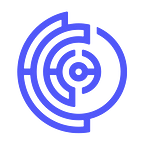Important: participation in the EFFECT.AI Token Sale requires a wallet that holds NEO or GAS. This short guide will show you how.
--
While you’re waiting for the KYC approval email that will arrive by the end of this week, here’s the most important thing you can do to prepare for the Effect.AI Token Sale: making sure you have NEO and/or GAS in your wallet. Here is a quick overview for those who don’t know how to buy NEO.
It can be difficult to find an exchange that allows you to buy NEO directly with traditional currencies (fiat). Therefore, the most used method to buy NEO is to exchange it for cryptocurrencies that are easy to buy, like Bitcoin, Ethereum, or Litecoin. This is achieved in two steps.
Step 1: buying BTC, ETH or LTC
First, you have to register with an exchange that allows you to buy cryptocurrencies with traditional currencies (fiat). Examples of exchanges that allow this are Coinbase, Kraken, or Bitstamp. The most used cryptocurrencies you can buy are Bitcoin, Ethereum, and/or Litecoin (BTC, ETH, or LTC).
Step 2: buying NEO on a secondary exchange (using BTC, ETH or LTC)
Second, you will have to register with an exchange where you can trade BTC, ETH or LTC for other cryptocurrencies like NEO. Binance, or Bittrex allows you to do this for instance. After registering with an exchange of this type, send your purchased cryptocurrency from the first exchange to the second exchange (e.g. from Coinbase to Binance).
The crypto to crypto exchanges allow you to trade most cryptocurrencies with each other. This means that, on these exchanges, you can trade the cryptocurrency you purchased during the first step, like BTC, ETH, or LTC, for another one, like NEO. Make sure you purchase NEO in whole numbers, as NEO is not divisible.
Sending NEO to your Wallet
After trading for NEO, you have to send your NEO from the exchange website to the wallet you used to sign up for the whitelist.
Please note that these exchanges might take some time to process your registration, so make sure to start this process on time in order to be prepared for the Effect.AI token sale.
For a more detailed look into all the necessary steps, you can watch this third-party tutorial video (https://www.youtube.com/watch?v=3MPOzRC1C10). (Note that, in this video, Bitcoin is used to trade for NEO, but Litecoin, or Ethereum could have been purchased and used as well, and always make sure you use your own exchange addresses to transfer your cryptocurrencies).
If you need more support on how to obtain NEO, contact hello@effect.ai
Disclaimer: Effect.AI is not affiliated with any of these websites, tutorials, or exchanges listed. This guide is intended as a global guideline that applies to as many users as possible. Do your own research on the method that is best suited to your specific situation. Effect.AI is not responsible for any damages or loss of funds that may result from using this guide.
Important links
Traditional currencies (fiat) to cryptocurrencies exchanges:
Cryptocurrency to cryptocurrency exchanges:
KYC approval update
As you have read in the previous update: all Whitelist submissions are being
checked in a thorough Know-Your-Customer process. You’ll be happy to know these checks are progressing smoothly and we expect the approval emails to go out earlier than planned: all participants should receive an email informing them of the KYC results by the end of this week. Stay tuned.
Effect.ai
T.me/effectai
Facebook.com/effectai
Twitter.com/effectaix
Github.com/effectai