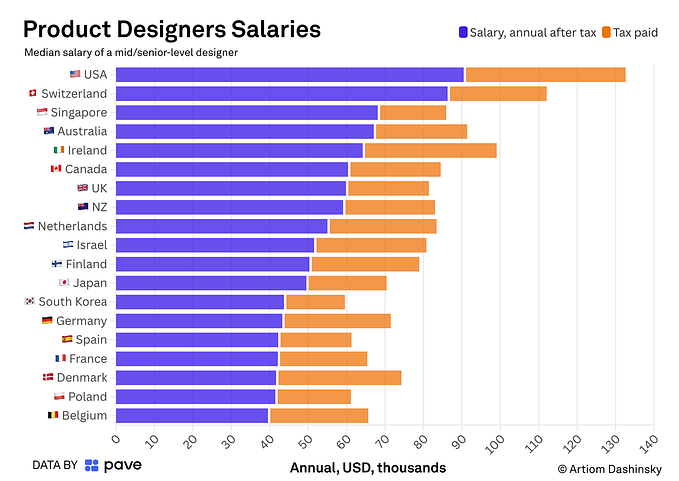10 Examples of Great Usability on Airbnb
A look at Nielsen’s 10 Usability Heuristics on the Airbnb desktop experience
The following is a walk-through of Airbnb’s desktop usability experience as it relates to Jakob Nielsen’s 10 Usability Heuristics for User Interface Design. It is meant to provide real-world examples for each of Nielsen’s principles, demonstrating the way Airbnb excels at usability, and areas of potential improvement. Any criticism is meant only to highlight the additional ways usability can be considered in the context of the Airbnb experience, and do not reflect a full scope of understanding of other factors that inevitably informed the design beyond these elements.
1. Visibility of system status
Nielsen says: “The system should always keep users informed about what is going on, through appropriate feedback within reasonable time.”
How Airbnb demonstrates this principle:
Most traditionally, “visibility of system status” is seen as the supporting feedback to the user ensuring them of their place in a checkout process or onboarding flow. In the case of Airbnb, this real-time feedback is provided across the site, especially at key moments in the user’s decision-making process. When booking an experience, the site provides the visitor with a snapshot of “spots” left, decreasing the likelihood of frustration and wasted time when they navigate to an ideal date, only to find it’s unavailable.
2. Match between system and the real world
Nielsen says: “The system should speak the users’ language, with words, phrases and concepts familiar to the user, rather than system-oriented terms. Follow real-world conventions, making information appear in a natural and logical order.”

How Airbnb demonstrates this principle:
Airbnb is in a unique position, utilizing familiar language and terminology that is synonymous with more traditional travel booking (“guides”), but also utilizing language that is unique to the immersive experience they provide (“experiences”). They make use of common Things to Do filters like “sightseeing” and “drinks & nightlife.”
3. User control and freedom
Nielsen says: “Users often choose system functions by mistake and will need a clearly marked “emergency exit” to leave the unwanted state without having to go through an extended dialogue. Support undo and redo.”

How Airbnb demonstrates this principle:
Recognizing that its users are looking at multiple products at a time, Airbnb will open a new window for every product that a visitor clicks on, allowing them to continue browsing while the previously selected windows wait patiently in a separate tab.
- Potential Usability Improvements…The product page itself does not provide much flexibility in terms of navigating back to the original state. In the event that they exit out of the original search page, and need to find their way back, they can do so via the Airbnb logo in the top left corner on the product page. They’ll notice, however, that their search info has been cleared, which could be mildly frustrating.
4. Consistency and standards
Nielsen says: “Users should not have to wonder whether different words, situations, or actions mean the same thing. Follow platform conventions.”

- Potential Usability Improvements…Most likely an all-encompassing term decided upon for its flexibility in capturing features to come, the “Places” category is somewhat vague currently when it comes to its nested product offerings. Before clicking through, the user could have a different expectation than the results they are provided with. Perhaps it’s a page that offers product bundles of “experiences” and “homes” in certain “places.” Perhaps it a more content-heavy page highlighting its top locations. In reality, the page navigates to 2 product types: guides and audio-walks. At present, it would seem to make more sense to label this group something along the lines of “Self-Guided” as that most accurately describes the content therein. But again, this looks to be a page that will grow in diversity and offerings.
5. Error prevention
Nielsen says: “Even better than good error messages is a careful design which prevents a problem from occurring in the first place. Either eliminate error-prone conditions or check for them and present users with a confirmation option before they commit to the action.”
How Airbnb demonstrates this principle:
Airbnb does this in a big way across the site, by automatically curating search results based on the user’s search details (i.e. a trip for four to Santa Monica in the same week will yield significantly less results than a trip for two to Santa Monica in two months). This goes a long way in keeping the user motivated and engaged, rather than providing them with a list awesome adventures only to realize that they can’t actually take part based on their trip constraints.
6. Recognition rather than recall
Nielsen says: “Minimize the user’s memory load by making objects, actions, and options visible. The user should not have to remember information from one part of the dialogue to another. Instructions for use of the system should be visible or easily retrievable whenever appropriate.”
How Airbnb demonstrates this principle…
Recognition is significantly easier than recall. In the case of Airbnb, oftentimes a user might look at several destinations in a single session, with various date ranges. Airbnb makes it easy for the user to toggle between potential itineraries by saving all searches in the search bar, along with the number of guests and selected dates. This significantly decreases the memory load on the user, especially if they’re navigating back to the page a few days or weeks after the initial search.
- Potential usability improvements…When a user toggles to the “Just for You” page without entering trip details in the search bar, the results are fairly generic (as pictured). While it’s easy enough for a user to select one of their previous searches to then populate the page with “products” at that destination, it would be much better if this page could provide the user with a snapshot of experiences and homes that are related to their previous searches to make the page truly “Just for You.”
7. Flexibility and efficiency of use
Nielsen says: “Accelerators — unseen by the novice user — may often speed up the interaction for the expert user such that the system can cater to both inexperienced and experienced users. Allow users to tailor frequent actions.”
How Airbnb demonstrates this principle:
Upon navigating to the Airbnb website, new users and existing users are greeted by a totally different homepage experience. The “new user” experience directs a visitor to a less cluttered landing page, where Airbnb’s value prop is clearly stated to orient the user and help them better understand what the company does.
If the visitor has been to the site before, the landing page experience is more content heavy, acknowledging the fact that the user understands what the company does and how the site works, and that their priority is to begin searching immediately.
8. Aesthetic and minimalist design
Nielsen says: “Dialogues should not contain information which is irrelevant or rarely needed. Every extra unit of information in a dialogue competes with the relevant units of information and diminishes their relative visibility.”
How Airbnb demonstrates this principle:
Airbnb is well-known for its clean interface and minimalist design, an aesthetic that has worked increasingly well with the addition of “experiences” and “guides” to their product offerings. Both are characterized by curated and stunning imagery. Understanding that these images can speak for themselves, there is little need to further explain what these offerings are.
- Potential Usability Improvements…The trade-off to the minimalist labeling is that there is some room for misinterpretation and confusion about what exactly an “experience” or “location” is, especially to a user who hasn’t used Airbnb since these new products were made available. The “Just Booked” category at the top of the page might incite momentary panic, as it’s a phrase typically used to confirm a booking. Here it’s used in a similar fashion to Spotify’s “Trending” or “What’s Hot Now.” Nevertheless, it is still incredibly easy to infer after some poking around.
9. Help users recognize, diagnose, and recover from errors
Nielsen says: “Error messages should be expressed in plain language (no codes), precisely indicate the problem, and constructively suggest a solution.”
How Airbnb demonstrates this principle…
It is incredibly difficult to make an error on the website, due in large part to filtered search results and UI constraints (like greyed out dates). Even when a user inputs an “end date” that comes before the trip “start date,” the field results readjust.
10. Help and documentation
Nielsen says: “Even though it is better if the system can be used without documentation, it may be necessary to provide help and documentation. Any such information should be easy to search, focused on the user’s task, list concrete steps to be carried out, and not be too large.”

How Airbnb demonstrates this principle:
Airbnb’s use of microcopy on the profile creation page provides supporting info to explain the purpose and usage of certain user information. Rather than being tucked away in an optional, expandable window, the info sits right below the corresponding field, making it easily accessible at the very moment the user might be second-guessing including a piece of detail. More than useful, the copy is delightful, witty, and on-brand.
Summing it up
Company’s like Airbnb prioritize usability at every step of the user experience and are an excellent source of usability inspiration. While dozens of variables ultimately affect a website’s ease of use, being able to strategically align business and user goals are central to creating a memorable and delightful experience.
Further Reading:
- Introduction to Heuristic Evaluation: https://uxdesign.cc/introduction-to-heuristic-evaluation-658705606518
- Usability 101: https://www.nngroup.com/articles/usability-101-introduction-to-usability/
- Zara: A usability Case Study: https://uxdesign.cc/zara-a-usability-case-study-981b7ca93db8