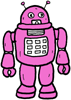The Productivity Tool Every Developer Should Be Using
How many times a day do your fingers do the ⌘-C ⌘-V dance?
Even if you’re not just copying and pasting from StackOverflow, you’re probably copying and pasting from somewhere: your own code, documentation or specs or email or Slack or Jira … the list is endless.
And how many times have you copied something, pasted it, copied something else, pasted THAT, and then realized you needed to paste the first thing you copied once again?
Wouldn’t it be great if you could keep your clipboard history and just scroll back until you found what you wanted to paste again?
Friends, today I want to tell you that your life could be that great. You can save and search your clipboard! And all you have to do is install a clipboard manager.
If you use emacs or vim as your editor you already have ‘registers’, which will save text for you in a similar way. (And supposedly some recent versions of Office will also share clipboard history across Office programs … but I bet/hope you’re not writing code in Word.) A stand-alone clipboard manager, however, will save your copy/cut-and-paste history across all your programs, and is well worth installing.
Most clipboard managers will let also you customize how many copied items you keep in your history, and many will also let you specify some things to keep in your clipboard history permanently (so if you find you’re always copying and pasting the same thing over and over again—your office address, for instance—it’s worth keeping those snippets permanently on the list).
Some clipboard managers add even more functionality: letting you strip formatting before pasting, transform the case of the text you want to paste, filter your clipboard history by application source or clipping type (e.g., text only, or urls only), blacklist certain applications from saving clips, sync your clipboard across devices, and search and sort your saved clippings.
Some more general productivity apps (like Alfred and Quicksilver) include clipboard managers, too, either as a core function or through plugins — if you haven’t taken advantage of this feature yet, it’s time to start!
If right now you are thinking “who doesn’t use a clipboard manager?” … well, that’s what I thought, too, until last fall, when I started doing demos of LoopBack, a great open-source Node.js API framework.
But after my first demo I got almost as many “how did you paste all those things so fast?” questions as questions about LoopBack! Now during every demo I show my clipboard manager and ask for a show of hands from people who are also using a clipboard manager—and the numbers aren’t great. (Usually less than 20% of the room is using a clipboard manager).
One of the core tenets of programming is DRY: don’t repeat yourself. (The opposite of DRY is WET, sometimes backronymized to ‘we enjoy typing’.) If you’re not a recreational typist, don’t repeat ⌘-C unnecessarily: install a clipboard manager. Use one for a week and you will wonder how you ever lived without it!