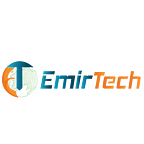A Private Automatic Branch Exchange (PABX) system is a powerful communication tool businesses of all sizes use to streamline their communication channels. With the advent of technology, PABX systems have evolved from traditional, hardware-based systems to modern, cloud-based solutions that offer enhanced scalability, flexibility, and efficiency.
This medium post will explore the benefits and advantages of implementing a PABX system in small and medium-sized businesses. We will also delve into the various types of PABX systems available in the market and how to choose the right one for your business needs. Additionally, we will discuss the various features and benefits of PABX systems, how they can enhance remote work and collaboration, and the importance of data security and privacy when using a PABX system. Whether you are a small business owner looking to improve your communication channels or a large corporation seeking to streamline your operations, this post will provide you with valuable insights into the world of PABX systems and how they can benefit your business. So, let’s dive in and explore the wonderful world of PABX systems.
Types of PABX Systems
PABX (Private Automated Branch Exchange) systems come in different types, and each type offers unique features and capabilities to meet specific business communication needs. Here are the main types of PABX systems:
- Analog PABX Systems: Analog PABX systems are the oldest type of PABX systems. They use traditional analog lines to transmit voice signals and are suitable for small businesses that require basic communication features.
- Digital PABX Systems: Digital PABX systems use digital signals to transmit voice and data. They offer more advanced features than analog systems, including call forwarding, voicemail, and conference calling. They are more flexible and scalable than analog systems and are ideal for medium-sized businesses.
- IP PABX Systems: IP PABX systems use the Internet Protocol (IP) to transmit voice and data over the Internet. They offer more advanced features than analog and digital systems, including video conferencing, instant messaging, and mobile integration. They are highly scalable and are suitable for large businesses with multiple locations.
- Hybrid PABX Systems: Hybrid PABX systems combine the features of analog, digital, and IP systems. They allow businesses to use different types of lines and technologies to communicate and are highly customizable. Hybrid PABX systems are suitable for businesses that have unique communication requirements.
Common PABX System Features and Their Benefits
- Call routing and forwarding: With call routing, incoming calls are directed to the appropriate extension, department, or team member. Call forwarding allows calls to be automatically routed to another phone or extension, which is especially useful for remote workers or when you are out of the office.
- Automated attendant: An automated attendant is a virtual receptionist that answers calls and provides a menu of options to direct the caller to the appropriate extension or department. This feature can reduce the workload on your receptionist and improve the overall efficiency of your communication system.
- Call queuing: Call queuing ensures that calls are placed in a queue and answered in the order they were received. This feature can reduce the number of missed calls and improve customer satisfaction.
- Conference calling: Conference calling enables multiple parties to participate in a call simultaneously. This feature is useful for remote teams and reduces the need for travel, saving time and money.
- Voicemail: Voicemail allows callers to leave a message when the recipient is unavailable. This feature ensures that important messages are not missed and can be retrieved at a later time.
- Call recording: Call recording is a valuable feature for businesses that require documentation of customer interactions or need to monitor employee performance. It can likewise be utilized for the end goal of preparing.
- Caller ID: The caller ID displays the caller’s phone number or name, allowing you to screen calls and prioritize important calls.
- Integration with CRM: Integration with customer relationship management (CRM) software can improve the efficiency of your communication system by providing access to customer data and enabling you to track customer interactions.
How to Ensure Data Security and Privacy with PABX Systems?
Data security and privacy are critical concerns for any business, and this is especially true when it comes to communication systems like PABX. Here are some ways to ensure data security and privacy with PABX systems:
- Use secure connections: Ensure that your PABX system uses secure connections, such as Secure Sockets Layer (SSL) or Transport Layer Security (TLS). These protocols encrypt data transmissions and prevent unauthorized access to sensitive information.
- Use strong passwords: Strong passwords are an essential element of data security. Make certain that each user account has strong passwords that are frequently changed.
- Implement access controls: Access controls limit access to sensitive information and prevent unauthorized use of the system. Ensure that you have controls in place that limit access to your PABX system based on user roles and privileges.
- Monitor system activity: Regularly monitoring your PABX system can help detect any unauthorized access or suspicious activity. Be sure to monitor access logs and system events to identify any potential security threats.
- Train employees on security best practices: Employees are often the weakest link in any security system. Ensure that all employees are trained on security best practices and aware of potential threats, such as phishing attacks or social engineering.
- Regularly update software: Regular software updates can fix known security vulnerabilities and improve the overall security of your PABX system. Be sure to keep your PABX software up to date to ensure maximum protection.
- Conduct regular security audits: Regular security audits can help identify any potential security risks and ensure that your PABX system is compliant with relevant security standards and regulations.
How to Set up a PABX System: A step-by-step guide.
Setting up a PABX (Private Automated Branch Exchange) system can seem daunting, but with careful planning and execution, it can be done efficiently. Here is a step-by-step guide on how to set up a PABX system:
- Determine your business needs: Before setting up a PABX system, identify the communication needs of your business. Determine the number of employees who need access to the phone system and the features required.
- Choose the right PABX system: Based on your business needs, select the appropriate PABX system type, whether analog, digital, IP, or hybrid. Research various vendors and choose one that offers reliable equipment and has a good reputation.
- Determine the phone lines: Depending on your business requirements and PABX system type, determine the number of phone lines you will need. Choose between traditional landlines, VoIP lines, or a combination of both.
- Install the PABX system: Follow the manufacturer’s instructions to install the PABX system. If you are not comfortable doing it yourself, hire a professional to install it for you.
- Connect the phone lines: Connect the phone lines to the PABX system. If you are using a VoIP system, connect the IP phones to the system.
- Set up extensions: Configure the extensions for your employees, including assigning numbers and setting up voicemails. Set up call routing based on the employee’s availability.
- Test the system: Test the PABX system to ensure it is functioning correctly. Check the call quality, voicemail, and other features.
- Train employees: Train your employees on how to use the PABX system. Provide them with a user manual or training materials.
- Maintain the system: Regularly maintain and update the PABX system to ensure it is functioning correctly and meeting your business’s communication needs.
PABX vs. VoIP: A comparison of the two popular business phone systems.
PABX (Private Automated Branch Exchange) and VoIP (Voice over Internet Protocol) are two popular business phone systems. Here is a comparison of PABX vs. VoIP:
- Technology: PABX systems use traditional analog or digital technology, while VoIP systems use the Internet to transmit voice and data.
- Cost: PABX systems are typically more expensive than VoIP systems. PABX systems require more hardware and maintenance, while VoIP systems require only a stable Internet connection and compatible devices.
- Features: Both PABX and VoIP systems offer similar features, such as call forwarding, voicemail, and conference calling. However, VoIP systems offer additional features, such as video conferencing and instant messaging.
- Scalability: VoIP systems are more scalable than PABX systems. VoIP systems can add or remove lines easily, while PABX systems require physical hardware changes.
- Mobility: VoIP systems offer more mobility than PABX systems. VoIP systems allow employees to work remotely and use their mobile devices to make and receive calls.
- Call quality: PABX systems provide higher call quality than VoIP systems. However, with the advancements in Internet technology, VoIP systems can now provide high-quality calls as well.
- Reliability: PABX systems are typically more reliable than VoIP systems. PABX systems are not affected by Internet connectivity issues, while VoIP systems can be affected by poor Internet connectivity.
Maintaining and Troubleshooting your PABX System: Tips and Tricks.
Maintaining and troubleshooting your PABX (Private Automated Branch Exchange) system is crucial for ensuring that your business communication is reliable and efficient.
Here are some tips and tricks for maintaining and troubleshooting your PABX system:
- Regularly clean and inspect the system: Dust and debris can accumulate in the PABX system, causing it to malfunction. Regularly clean the system and inspect it for any visible signs of damage.
- Update the system software: Check for any software updates for your PABX system and install them regularly. Software updates can improve the system’s functionality and fix any bugs or issues.
- Back up your system: Regularly back up your PABX system to prevent data loss in case of any system failure or outage.
- Train employees: Train your employees on how to use the PABX system and troubleshoot common issues. Provide them with a user manual or training materials.
- Monitor call quality: Regularly monitor the call quality to identify any issues, such as noise or dropped calls. Take steps to improve the call quality if necessary.
- Maintain adequate power supply: Ensure that your PABX system has a reliable power supply. Install a UPS (Uninterrupted Power Supply) system to prevent any power outages that can damage the system.
- Document system configuration: Keep a record of the PABX system configuration, including the extensions, routing, and features. This record can help troubleshoot any issues and assist in system recovery.
When troubleshooting your PABX system, here are some tips:
- Identify the issue: Identify the specific issue with the PABX system, such as a hardware malfunction, software issue, or user error.
- Check the power supply: Check the power supply to ensure that it is functioning correctly. If the power supply is the issue, check the UPS system and replace any faulty batteries.
- Inspect the hardware: Inspect the hardware for any visible signs of damage or malfunction, such as loose cables or burnt-out components.
- Check the software: Check the software for any issues, such as outdated software or missing updates. Ensure that all software settings are correct.
- Contact the vendor: If the issue persists, contact the PABX system vendor or manufacturer for assistance. They can provide technical support and repair services if necessary.
Maintaining and troubleshooting your PABX system requires proactive measures and timely action. By following these tips and tricks, you can ensure that your PABX system is reliable and efficient, minimizing downtime and improving communication within your business.
PABX vs. PBX
PABX (Private Automatic Branch Exchange) and PBX (Private Branch Exchange) are two types of business telephone systems.
Here is a comparison of PABX vs. PBX:
- Technology: PABX and PBX systems use similar technology to route calls within a business. However, PABX systems are usually more advanced and offer more features than PBX systems.
- Scalability: PABX and PBX systems are both scalable, but PABX systems are usually more flexible and can accommodate larger businesses with more extensions.
- Cost: PABX systems are generally more expensive than PBX systems. PABX systems require more hardware and software to operate, while PBX systems are simpler and require fewer components.
- Features: PABX systems offer more features than PBX systems. PABX systems can provide features such as call queuing, IVR (Interactive Voice Response), and automatic call distribution, which are not available on PBX systems.
- Maintenance: PABX and PBX systems require regular maintenance to ensure they operate efficiently. However, PABX systems may require more maintenance than PBX systems due to their complexity.
- Reliability: Both PABX and PBX systems are generally reliable. However, PABX systems can provide better reliability in larger organizations with more advanced features.
In conclusion, a PABX (Private Automated Branch Exchange) system is a business telephone system that helps organizations manage their internal and external communications. If you are going to choose a PBX for your company, you should be careful to select one that will meet its needs. Our work style has changed so much over the past two decades. Why shouldn’t your PBX keep up with you? Emirtech Technologies provides a PABX system. We are concerned about customer satisfaction and fulfilling their needs. For more details Contact +971 55 651 7843 OR visit www.emirtech.ae.