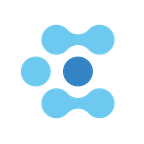Envion Token Distribution Guide
Thank you for purchasing EVN tokens with Bitcoin. This guide will help you access and transfer your tokens!
READ THIS GUIDE COMPLETELY BEFORE STARTING THE PROCESS OF ACCESSING YOUR TOKENS!
ACCESSING TOKENS:
• Process takes 5 minutes
• Have a paper and pen ready
• Find a safe place to store digital or paper copies of your access information
TRANSFERRING TOKENS*:
*Note: INFO for CREDIT-CARD purchases:
We request the investors who paid with credit card to kindly note that after clicking on the link to initiate the token unlocking process (the link they receive via email on successful completion of all KYC/ AML verifications), they need to wait for the PIN to unlock the wallet that has their tokens purchased with credit card transactions, which would be sent to them with the block no. 5867027 of the Ethereum blockchain approximately on the 1st of July 2018. Transferability of their tokens shall be enabled then. This is due to our compliance with chargeback period regulations imposed by their credit card providers. However, their dividend shall be calculated and accrued for the said period.
- Process takes 10 minutes
• Install MetaMask plugin to your browser (recommended) or have your hardware wallet and MyEtherWallet.com open in a browser tab.
• Create an ERC20-compatible wallet.
• Have access to ETH you can use to pay transaction gas fees
DO NOT USE EXCHANGE WALLETS TO STORE YOUR TOKENS
Envion Token Distribution Guide
For Bitcoin Purchases
ACCESSING TOKENS
Your EVN tokens are stored in an Ethereum wallet created for you by envion. The process to access your tokens goes as follows:
Step 1:
Log-in to your envion dashboard, accept the legal disclaimer and unlock your tokens if you have not done so already.
Step 2:
Return to the dashboard where you will now see the wallet address where your EVN are stored. (Note: this feature is being rolled-out right now and may take 12–48hrs)
Step 3:
Envion will send you an e-mail with a secret PIN number required to access your private key and seed phrase. Open this email and have the pin ready for the next step.
Note: this is highly-sensitive information. Do not share your pin or wallet access information. Make sure that you — and only you — perform the process of revealing the passphrase for your new wallet.
Step 4:
Follow the steps as indicated: enter your PIN, unlock your secret, print your access info, reveal the information if you want to write it down separately, and confirm the access information to access your wallet.
TRANSFERRING TOKENS
Use your seed phrase and private key to transfer your tokens from the wallet that envion has created for your tokens purchased with BTC to another wallet which only you control.
Kindly note that the wallet that envion has created for you needs to have sufficient ETH available to meet gas fee requirements. (i.e., transaction fee) Please follow the below guidelines to send ETH to the wallet:
a. ETH can be sent with MetaMask or MyEtherWallet for example:
You can add your envion wallet address to the “recipient address” field of MetaMask or follow this guide to use MetaMask and MEW: http://metamask.consensyssupport.happyfox.com/kb/article/19-sending-tokens-with-metamask-and-myetherwallet
If you don’t have any ETH to transfer, you can open an account with Shapeshift.io or CoinBase.com and purchase ETH.
b. Amount of ETH to be sent to the wallet:
You will need to send enough ETH to your envion-created wallet to pay for the transaction fee to transfer your EVN to another wallet.
The first time transfer of tokens is estimated to require a higher gas fee than the subsequent transfers, approximately between 150,000 to 200,000. Hence we suggest investors to first try to move one EVN token to confirm the transferability of their tokens before attempting to transfer more/ all your tokens that would cost more gas fee.
You can use the given website to fairly estimate the gas needed: https://ethgasstation.info/
If you are not in a hurry to transfer your EVN tokens, you can simply hold your tokens until sufficient ETH has accumulated from dividend payments to cover for gas fee.
Adding the wallet with your tokens to a wallet application
MetaMask — https://metamask.io
Firefox, Chrome, Brave
My Ether Wallet — https://myetherwallet.com
Chrome, Ledger, Tresor
ENVION ONLY RECOMMENDS METAMASK AND MYETHERWALLET. DO NOT USE AN EXCHANGE WALLET OR YOU WILL LOSE YOUR TOKENS. USE OTHER WALLETS AT YOUR OWN RISK. MOBILE WALLETS ARE NOT RECOMMENDED.
STEP 1
MetaMask: Select “Restore from seed phrase” from the first screen or select
“Import Wallet” from the account menu icon.
MEW: Go to View Wallet Info on MyEtherWallet.com (https://www.myetherwallet.com/#view-wallet-info) and select “Mnemonic Phrase.”
STEP 2
Input the seed phrase you copied from the envion dashboard or the private key as requested. Click “ok.”