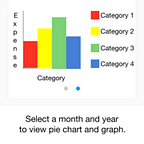1.1) Three screen app idea for Hasura Internship
Amidst all the MU engineering exam related fuss (I know many of you can relate to this!), there was a ray of light in the darkness, the ray of light being a call up for the Hasura Internship. We got excited (yes we are two of us Akash Dabhi and Vinit Neogi) after hearing this great news. The next task was to form groups and select a topic to work on.
As far as the group is concerned, we both decided to form a group as we belong to the same college. Now onto the topic, we started thinking about the ideas that we could implement. We thought a lot and coincidentally the same idea struck us! (seems like a planned plot, but it wasn’t :p)
At this point I recall a Sherlock Holmes quote,
“It is a capital mistake to theorize before one has data. Insensibly one begins to twist facts to suit theories, instead of theories to suit facts.”
Relating to our topic, it means that we try to theorize our spending patterns based on some rough idea about our spends and usually end up spending more than we would have thought of. Some of us don’t have the appropriate data (which Sherlock is talking about) to track our spends and so we came up with the topic of ‘Expense Tracker’. It will allow us to view the things we spend the most money on. It will detect the user’s spending patterns. It can also detect some unnecessary expenses (such as street food). Thus, it may help to cut down such expenses thereby, helping us to save money. This was our motivation for creating an Expense Tracker application for our Hasura Internship. Also, since Android is the most popular platform in the world, but decided to create an Android app for the purpose which will help to target more users.
Features:
- Ability to input the daily expenses and select from the available categories on which the user has spent his money.
- User can add various tags on each expense so that he may analyse the transactions by tags.
- The user can view his daily, monthly and yearly expenses and also view expenses by category.
- Also, the user can set a predefined budget limit so that he can be warned when he is close to the limit or crosses the limit.
So, the main screens of the app will consist of the following:
- View previously added expenses
- Add new expense with its amount, category and tags
- View analytics of user’s various expenses in the form of bar graphs and pie charts.
-Vinit Neogi and Akash Dabhi