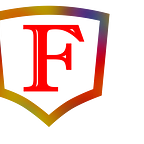How To Fix Weak Wi-Fi Signal In Windows 10
Getting a strong Wi-Fi Signal is very important to our daily tasks. In windows 10 a number of users have faced a common problem of low Wi-Fi signal bar. People have tried different ways to fix it either using windows 10’s inbuilt troubleshooter or cmd commands. All these did not fix the problem for a lot of users. I faced the same problem but after researching I found out solution.
Actually, the sole problem was with adapter’s antenna configuration, after fixing it I started getting full signal bars in taskbar.
If you have tried all other fixes then please do it try, I can ensure you it will definitely work. I am attaching the link of the original article below
There is step by step procedure to configure your adapter properties are-
- Right click on Wi-Fi icon and click “Open Network & Internet Settings”
- Choose “Change Adapter Option” from Advance Network Settings
- Select your network right click on it choose properties
- Select configure option
- Move to Advanced Tab
- Select Antenna Diversity and Choose “Aux” from Value
Hopefully it would have worked for you.