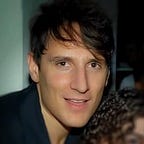Harmonizing Copy/Paste Shortcuts on Linux Desktop and Terminal: an Ergonomic Solution using Kanata.
For users of Linux systems, the inconsistency of copy/paste shortcuts between the graphical desktop environment and the terminal has been a long-standing issue. In most modern desktop environments, users rely heavily on the widely accepted shortcuts `CTRL+C` for copying and `CTRL+V` for paste.
The shortcuts ‘CTRL+C’ for copy and ‘CTRL+V’ for paste have their origins in Apple Lisa System in early ’80s, and then became mainstream and a de facto standard when Microsoft ported them to early versions of Windows, to make Apple users feel at home.
However, Unix (and Linux) historically used ‘CTRL+C’ to send SIGINT signals to the current running process, telling them to stop immediately. This signal is caught by most programs and results in a graceful shutdown or immediate termination, depending on how the program is designed to handle signals.
This creates an awkward situation for users who switch frequently between applications in the graphical environment and the terminal, as the same key combinations behave very differently depending on context. A common solution is to add SHIFT while using CTRL-C/V in the terminal.
Still, personally, I hate it, and constantly end up using Shift even in graphical…