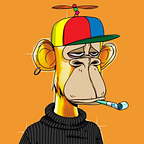A Beginner’s Guide to Bing Webmaster Tools in 2024
While Google dominates the search engine landscape, Bing shouldn’t be ignored. Capturing over 8% of global search traffic, Bing can drive significant clicks and conversions to your website. But how do you optimize your presence on this platform? Enter Bing Webmaster Tools, a treasure trove of insights and functionalities often overlooked by SEOs.
As of July 2023, Google has a 83.49% share of the global desktop search market, while Bing has a 9.19% share. In the mobile market, Google has a 95% share, while Bing has less than 1%.
What is Bing Webmaster Tools?
Think of it as your all-in-one SEO toolkit for Bing. It provides invaluable data on your website’s health, performance, and visibility within Bing search results. From identifying technical issues to tracking keyword rankings and monitoring backlinks, Bing Webmaster Tools equips you with the knowledge to improve your Bing SEO and attract more qualified traffic.
Key Features for SEO Success
- Site Crawl and Index Reports: See how Bing crawls your website, identify broken links and indexing errors, and ensure all your valuable pages get seen.
- Keyword Research and Ranking Tracking: Discover top keywords driving traffic to your site, track your ranking positions for chosen keywords, and adjust your SEO strategy accordingly.
- Backlink Analysis: Monitor your website’s backlink profile, identify potential spammy links, and disavow them to maintain a healthy link profile.
- Mobile Usability Insights: Ensure your website is mobile-friendly, a crucial ranking factor for Bing, with detailed reports and optimization suggestions.
- SEO Guidelines and Resources: Stay updated on Bing’s latest SEO best practices and access comprehensive guides and tutorials to optimize your website effectively.
Why Use Bing Webmaster Tools?
Here are some of the top reasons to use Bing Webmaster Tools:
- Improve visibility in Bing search results — The tool provides data to help better optimize your site for Bing’s algorithm. This can increase traffic and rankings.
- Diagnose crawl errors — Identify and fix crawl errors so Bing can properly index your site. Common errors include 404s, blocked URLs, and more.
- Monitor site performance — Track site speed, engagement metrics, and more to improve user experience. Site performance impacts search rankings.
- Stay compliant with guidelines — Access HTML suggestions to ensure your site meets Bing’s webmaster quality guidelines. This maintains good standing.
- Connect with Bing — Communicate with Bing through the “Site Feedback” feature for questions or issues. Get official support directly from the source.
As the second largest search engine after Google, optimization for Bing can drive significant traffic. Bing Webmaster Tools is the best way to improve visibility and performance in Bing results.
How to Get Started with Bing Webmaster Tools?
The setup process is simple and free. Just head over to https://www.bing.com/webmaster/tools and verify your website ownership. Once in, explore the intuitive dashboard and familiarize yourself with the various reports and tools. Don’t hesitate to utilize Bing’s comprehensive documentation and helpful tutorials to make the most of the platform.
Using Bing Webmaster Tools is free and easy to set up. Just follow these steps:
- Sign up for a Microsoft account if you don’t already have one.
- Go to the Bing Webmaster Tools website and click “Add a site.”
- Enter your website URL and verify that you own the site through HTML tag verification, domain verification, or meta tag verification.
- Once verified, you will gain access to your site’s dashboard and all the tool’s features.
- In the dashboard, review key metrics like number of indexed pages, top search queries, and clicks.
- Use features like Crawl Stats, Sitemaps, and Indexing to optimize your site for Bing.
- Check for site errors regularly and fix any issues to improve performance.
- Connect your other websites or get help directly from Bing through “Site Feedback.”
Using the features consistently will give you the data to make smart SEO decisions for better Bing rankings over time.
How Bing Webmaster Tools Compares to Google Search Console?
Bing Webmaster Tools and Google Search Console offer many similar capabilities with a few differences:
- Both allow you to monitor site performance in each search engine and identify technical SEO issues.
- Bing provides HTML suggestions to improve webpage markup while Google focuses more on fixing indexing issues.
- Google offers enhanced speed testing tools including lab data for performance improvements.
- Bing offers unique metrics like 5xx server error tracking and impressions lost to site errors.
- Google provides more filtered detail for queries, clicks, and impression data.
- Authentication methods differ slightly, with Google also supporting DNS verification.
The tools complement each other rather than being interchangeable. For comprehensive performance data, webmasters should use both Bing Webmaster Tools and Google Search Console.
What is Microsoft Clarity?
While Bing Webmaster Tools provides invaluable technical insights, understanding how real users interact with your website is crucial for optimizing the user experience, a key ranking factor for Bing. This is where Microsoft Clarity comes in. This free tool, seamlessly integrated with Bing Webmaster Tools, offers powerful features like:
- Heatmaps: Visually identify where users click, scroll, and hover, revealing areas of confusion or engagement.
- Session Recordings: Observe real user behavior on your website, pinpointing conversion roadblocks and identifying opportunities for improvement.
- Insights: Leverage AI-powered insights to understand user frustration points, prioritize optimization tasks, and track progress over time.
By combining the technical SEO insights of Bing Webmaster Tools with the user-centric data from Microsoft Clarity, you can create a website that not only ranks well but also converts visitors into loyal customers. Remember, a positive user experience is a win-win for both your SEO and your bottom line. So, give Microsoft Clarity a try and watch your Bing SEO soar to new heights!
Local SEO with Bing Places for Business
While Bing Webmaster Tools and Microsoft Clarity help you optimize your website for Bing search, don’t neglect your local SEO presence! To truly dominate the Bing landscape, claim your free listing on Bing Places for Business. Think of it as your Google My Business equivalent for Bing, allowing you to manage your local search visibility and attract nearby customers.
Here’s how Bing Places for Business can supercharge your local SEO:
- Increase Local Visibility: Get your business listed on Bing Maps and local search results, putting you directly in front of potential customers searching for your products or services in your area.
- Manage Your Listing Information: Control your business contact details, operating hours, photos, and even special offers, ensuring accurate and up-to-date information for customers.
- Engage with Reviews: Respond to customer reviews, both positive and negative, showcasing your commitment to customer service and building trust with potential clients.
- Track Insights: Gain valuable analytics on how customers are finding your business listing, including clicks, views, and engagement metrics, to inform your local SEO strategy.
Bing Places for Business is a powerful tool for any business with a physical location. By claiming and optimizing your listing, you can attract more local customers, boost your Bing presence, and ultimately drive more business growth. So, head over to https://www.bingplaces.com/ and start building your local SEO empire on Bing today!
Beyond the Basics
Bing Webmaster Tools offers advanced features like crawl budget prioritization, robots.txt configuration, and URL removal tools. As you grow your SEO expertise, delve deeper into these functionalities to fine-tune your website’s Bing visibility and maximize your reach.
Unlocking Bing’s Potential
Don’t underestimate the power of Bing Webmaster Tools. By actively utilizing its insights and functionalities, you can unlock significant SEO opportunities on Bing, attract a wider audience, and drive more targeted traffic to your website. Take control of your Bing presence and watch your website climb the search engine ladder!
Remember:
- Optimize your website content for Bing-specific search trends and user behavior.
- Submit your sitemap to Bing Webmaster Tools to improve indexing efficiency.
- Engage with the Bing Webmaster community forums for additional advice and support.
By strategically leveraging Bing Webmaster Tools, you can tap into a hidden SEO goldmine and propel your website to new heights on Bing search results.
Start optimizing your Bing SEO today!
References:
Also read:
10 Biggest Digital Marketing Trends for 2024
If you’re ready to dive deeper, explore new perspectives, and join a community of passionate learners, I invite you to connect with me across various social media platforms.
Medium • LinkedIn • Twitter • Facebook • Instagram • Website
Did you relish this piece? If so, make that “Clap” icon dance to your clicks as if it’s the last day on Earth! Remember, each reader can tap into the applause up to 50 times!