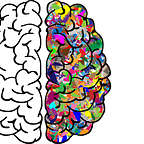The 4 best command line tools for monitoring your CPU, RAM, and GPU usage
Want to be inspired? Come join my Super Quotes newsletter. 😎
A powerhouse PC is a must-have if you’re serious about doing anything data-driven these days. Data Science tends to be RAM hungry, Reinforcement Learning likes to eat up CPU, and Deep Learning devours GPU.
When working on applications that are so resource hungry, it’s important to know if your PC is being using efficiently.
- Is your algorithm bottle-necking on CPU? Can it use more cores?
- Do you have enough RAM or is your memory usage spilling over into swap (disk memory, very slow)?
- Is your CPU or GPU running too hot? Intel CPUs and Nvidia GPUs get speed-throttled when they heat up past a certain temperature
All of these questions and more are important to consider, since they effect the speed at which you can work on your Data Science and AI projects. When you’re able to see exactly how much CPU, RAM, and GPU your software is using, it’ll be much easier to make your implementations more efficient since you know exactly where the bottleneck is coming from.
Here’s a list and showcase of the 4 best command line tools for monitoring your CPU, RAM, and GPU usage. You use them in parallel to your process to see which resources its consuming and optimise (or just upgrade your PC!) from there!