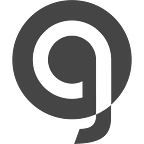Information overload, Multitasking and how Glance clock helps to manage this. #2
I hope you have enjoyed reading the first part about the information overload and will be interested in knowing more about multitasking. Both parts are essential basics which made the Glance concept complete and forward thinking. Please share and leave comments so that I better understand what makes sense for you. Thanks!
Part #2 — Multitasking
Multitasking is how we respond to information overload, right? You can Snapchat with three friends in three different cities, while refreshing Facebook to see how everyone is reacting to your latest post, and using Slack to alternate between the four projects you need to finish for work. Maybe you’re doing it all while binge-watching that new series on Hulu that everyone has been waiting for.
The problem with that scenario is that multitasking like that just doesn’t work. It feels like it works, but it doesn’t. Multitasking is an expression that comes from computer science, in response to an innovation that happened a few years ago. When processors became inexpensive enough that a home computer could have two, the word multitasking was introduced to common use. Now your computer can really do two things at once, each with a dedicated processor. Wasn’t it doing more than two things at once before? Yes, yes it was, but that was not multitasking. That was task-switching. Task switching is when a processor does a little work on one thing before switching to others in sequence, and then back again. A computer can do this so quickly that all of the tasks seem to be getting done at once. That’s very different from actual multitasking, which involves dedicated processors doing one thing at a time.
Most of what we consider multitasking is really task switching. Do you work on multiple projects at the same time, while checking email and answering phone calls? Those separate tasks require the processing power of your prefrontal neocortex, the general area of your brain that deals with deciphering letters and numbers and inferring logical consequences.
Every time you interrupt one task to switch to another, you feel as though you are getting a lot done, but most of what you are doing is recovering from the interruption. And that’s hard. Returning to a state of concentrated mental effort on a task, after an interruption, can take up to 25 minutes. During that time you might feel like you’re concentrating, and after the fact you’ll certainly remember being busy all day, but you would have gotten more done by concentrating on one task at a time.
Please don’t get me wrong: humans can multitask. But real multitasking requires separate processors, so humans can multitask by simultaneously doing tasks that use separate parts of our brain. An accomplished knitter doesn’t have to spend any conscious effort on moving the needles to tie the yarn into the right pattern. This means that the knitter can probably use the conscious part of her brain to chat with friends or to solve quadratic equations without interrupting her knitting.
Now, imagine that I have very low-level knitting skills, so I have to work on almost every knot very consciously and deliberately. That makes it impossible for me to converse intelligently while doing it. I might be able to give the impression of participating in a conversation by reflexively muttering meaningless responses to comments made by other knitters around the table, but they’ll all soon realise I’m not really paying attention.
Unless they’re all also struggling along, barely able to accomplish either of the tasks they are trying to do simultaneously. Then they might be too busy with their own struggles to notice mine. Imagine that: a whole team of people struggling to get more than one thing done at once, and struggling to look and sound as though they are succeeding. Each one knows that they aren’t doing as well as they’d like, and each one is afraid that all the others are doing better. What can they do? Should I admit that I don’t belong at the table? Should I ask if anyone else is having a hard time? What will happen to me if no-one else admits they’re struggling? Will the others tell me to leave?
The solution is quite simple. Do one thing at a time in order to be productive. Limit, as much as you can, when and how you can be interrupted. That includes interruptions from your calendar, and from your colleagues, as well as interruptions from your social media network and the devices that empower them.
This will make you more productive, and it will reduce your anxiety and information overload.
But not right away. At first, your addictions will scream at you. You’ll want to check your phone, you’ll miss the incessant chatter of your newsfeed. You might even find yourself unconsciously logging into Facebook. The fact that you’re doing it unconsciously should scare you. It’s a sign of addiction.
If you can resist it, and learn new patterns of behaviour, you’ll benefit. Your anxiety will be reduced and your productivity will be increased.
Now, that’s easy to imagine, but much harder to do.
Text messages, notifications, emails, phone calls, and more interrupt us at any moment, all day and all night. “Smart” devices, such as smart watches and home assistants buzz, beep or change our environment on their own schedules; attempting to assist us, and interrupting whatever we are doing in the moment.
Recently big corporations started to develop technologies that help us control how we use technology and reduce tech addiction. You can find time managers, other applications of Artificial Intelligence that are intended to improve the user experience by anticipating your needs and adapting your devices and environment to what it thinks will suit you.
But do you really want to go through the frustrations of dealing with an AI that keeps interrupting you while it’s trying to figure out what you want?
Wouldn’t it be better if what you wanted was just there all the time, waiting to be noticed without interrupting you?
Wouldn’t it be nice if you could glance over and learn what you want to know without having to interrupt what you’re doing?
This story was written by Anton Glance and John NA Brown