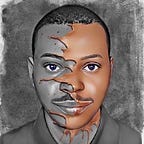TAUcoin: Mobile Miner’s guide
TAU Wallet Download
First and the foremost, download TAUcoin’s mobile mining wallet (software) from google play store or an APK file from TAUcoin’s website. At the time of writing, only devices with Android OS v4.4+ are supported, hence Android device users have advantage to verify global block transactions mobily, in permission less and pervasively.
Launch Your TAUcoin’s Mobile Mining Wallet
Upon a successful installation of the mining wallet in your Android device, launch it. And enjoy all the features from home with cool UI, several features and buttons can clearly be viewed.
Block Data Sync In TAUcoin’s Mobile Mining Wallet
The next step is data synchronization of blocks to reach the Blockchain height. The current v1.9 of the mining wallet has separate buttons, mining and synchronizing. Its highly recommended, when syncing, to turn its button only and leave mining button untill blocks are fully synced.
Be Familiar With TAUcoin’s Mobile Mining Wallet.
When you finish block data synchronization, you need to fund your account and learn how to operate the mining wallet. Its not that difficult, very easy and on the go.
Power Button: it allow user to switch off and quit mining only if he’s willing to do that. This is located at the top left corner when you face your phone (device) and mining app launched.
Refresh Button: it allow user to refresh the app, especially when the miner app suffers block stuck or any other kind of such behavior. This button is located at the top tight corner when you face your phone and mining app launched 👇.
Main Balance: this is section which shows your funds, from here, you can start transacting to either another TAU address or your own address.
Historical Mining Income: this is the cumulative number of your mining income, even if you withdraw your balance, this number will keep increasing as you will continue to earn from mining blocks or participating in transactions.
Mining power: is a measure of the probability of a miner to verify next block. Its obtained by means of transactions, the higher historical transactions you have, more the mining power, at the time of writing, you get 1 mining power upon one successful transaction. Mining power is the resource of which miners compete in TAU network.
Miners Online: it show a total number of miners present online at that particular time 👇.
Blockchain Height: as it explain by itself, it show how high has the Blockchain reached. In the current v1.9 of the mining wallet, Blockchain height will take you to block explorer upon clicking.
Latest Block: shows the latest number of the block a miner has reached. And to start mining, latest block number should be equal to blockchain height.
Mined & Participated: here is where miner can see the history of all mined and participated blocks, in total number value. Here are the desriptions on how rewards are distributed:
We design the transaction fee to split into three parties: A-block winner, B-the transaction sender balance contributor and C-the sender balance miner. Therefore, each block winner only makes 33% of the tx fee. However if spammer keep on spamming transaction, it will invest 100% of fee and only make 33% back.
CPU: it shows number and normally in percentage (%). It’s an indicator of the usage of phone’s CPU power, it’s normal to be high when app in syncing mode, and low or to zero when in mining mode. TAUcoin’s Mobile Mining Wallet has very little or no impact at all on the phone’s CPU usage.
Daily Data: this is the usage of data in daily bases and presented in Megabytes, its estimated that, TAUcoin mobile miner will only utilize 5 megabytes per day.
Memory: it is the memory consumed in RAM and is measure in mega-bytes 👇.
TAUcoin Mining
Now, you already know the basics, here you can start mining. Simply send more transactions as you can (spam transactions in TAU are not profitable), this will help you acquire more mining power as well, hence, high chance/probability you have to mine/verify next block. This article explains how the rewards are distributed.
You also need to cross check, from the explorer, the recently used network fee so that you know which fee should be used in all of your transactions. Transactions with high fee are taken first, to avoid pending and expiry , you need to use high fee in your transactions as others do. Transaction fee is not fixed, it normally goes up and down, therefore you need to follow the trends for your successful transactions and mining.
When your mining app suffers block sync stuck, here can be a solution:
1. Switch off sync and mining
2. Turn off the mobile (and/or clear caches)
3. Turn on mobile (and/or clear caches)
4. Turn on ONLY synchronization button!! When synchronization is full, turn on the mining button!
TAUcoin’s Mobile Mining Wallet is still under refinement to make it better, so there must be changes in the near future, the above guide is subjected to change to cope with all the upcoming app versions. I highly appreciate TAU devteam, making the first and decentralized Mobile Mining Coin, such a big step in Blockchain history.
Everyone can be a profitable miner. Increase your daily income and grow your wealth.
Do you want to know what the TAUcoin team and community are doing? Click here