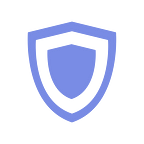How to claim Callisto coins? Explaining with Guarda wallet
Many ETC adopters are looking forward to Callisto airdrop, which would result in 1:1 ratio CLO token distribution. Guarda Team has just launched a mobile light wallet for Callisto to provide Ethereum Classic and Callisto enthusiasts with an opportunity to easily and quickly get CLO after the fork.
Follow us as we introduce you to Callisto and describe how you can smoothly claim your free CLO coins with Guarda mobile wallet and Guarda Web-based wallet.
What is Callisto?
Callisto or Callisto Network Project is a hard fork of Ethereum Classic with its own blockchain based on Ethereum protocol and own crypto coins. The main enhancement that Callisto is looking to bring in comparison with Ethereum Classic is its so-called Cold stacking protocol that gives remuneration to coins holders for being a part of the network.
Simply said, those who hold CLO coins on their accounts long enough (at least 1 month), earn interest from Callisto emission over time.
Callisto airdrop
The first Callisto coins produced will be distributed among Ethereum Classic holders. The number will be calculated according to the snapshot of ETC blockchain taken at the block 5500000 which is predicted to be mined approximately on March 5.
It means that when this block is reached, the system will make a one-time copy of all ETC balances on every wallet. As soon as Callisto blockchain is formed, those who were holding ETC funds at the time of the snapshot will receive the equivalent number of CLO coins.
How to claim Callisto with Guarda Callisto Wallet
If you have Guarda Ethereum Classic wallet installed and hold funds there at the moment of the blockchain snapshot (approximately 5th of March), you are entitled to get your Callisto coins via Guarda Callisto light wallet. It can be achieved in several easy steps:
- Install Guarda Callisto Wallet
- When launching the application, choose the option ‘Restore’
- Copy the private key of your Guarda ETC wallet where you were holding ETC funds at the moment of the snapshot.
- Paste it into the corresponding field in Callisto Wallet.
- Enjoy your CLO coins!
How to claim Callisto with Guarda Web-based Wallet
We have also added CLO to our web-based wallet. With our web-based wallet, you may easily claim you Callisto coins on every device you want. It can be achieved in several easy steps:
- Open https://guarda.co/app
- Choose ‘Import or Restore’ option
- Select Callisto (CLO) at the list of currencies
- Copy and paste your ETC private key in the corresponding field
- Enjoy your CLO coins!
Enjoy your CLO funds with highly secure Guarda Wallet!