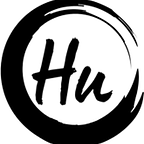What is Hybris and How to Install it: Part 1
We have a lot of standard answers to this question of what is the Hybris on websites. But Hybris is more than an e-commerce platform. After this article, we will know what can be done with Hybris.
What is Hybris?
Hybris is a platform that was first born as a product content management system in 1997 and then continued to expand as multi-channel commerce, data management, and mobile commerce(Click here for the detailed wiki page, Click here for Hybris’ own wiki page).
Before I explain the Hybris platform itself, I would like to touch on what means the platform is: We can say that it is a software hierarchy created by different technologies and structures. (Frameworks, Software, Libraries, Servers, etc.)
The Hybris platform is widely built on e-commerce, apart from the e-commerce system, whether you make a blog site, a person management system, or just a structure with an approval system, it is up to you. In response to the question of what is Hybris, I can give the best answer as follows; you can do whatever you want in software.
How to Install Hybris?
Now that we know what Hybris is, we are now Hybris experts 🤪, now let me explain how to install it with some pictures and some code. I will install it on the Linux operating system.
First of all, we are downloading Hybris from here, there will probably be those who cannot download it because you are either not authorized or not an SAP member. If you say you have neither authority nor SAP membership, I recommend you to do some research on GitHub, you will find something.
If you downloaded the file, you should see the following folder structure. Or if you found it on GitHub.
We extract the files to a folder, its name may be hybrisProject.
To learn the Hybris version we are working on before starting the installation; We open the hybrisProject/installer/version file with any editor. The version I’m working with right now is version 18.11.0-M13.
It is compatible with the 1.8 version of Java, the above version of Hybris supports Java 11.
To start the installation, we open a command window while in the installer/ file.
./install.sh -r b2c_acc -A local_property:initialpassword.admin=nimda
Command Descriptions
- ./install.sh: The batch file that finds the setup file and starts copying the files to be copied to their destinations.
- -r: points to the recipes folder under the installer file.
- b2c_acc: points to the structure under the recipes folder and desired to be installed.
- -A local_property:initialpassword.admin=nimda: is used to set the admin password when the system is completely installed, in previous Hybris versions you did not need to enter such a command and the admin password was set as nimda directly.
- If you have found an old version of hybris, it will be enough to enter the following command; ./install.sh -r b2c_acc
After running the above command, you should not get any problems. I expect you to get an output as below.
If you get any problems, please comment, I’ll try to help as much as I can.
Let’s Run Hybris!
After the installation process is completed, go to hybrisProject/hybris/bin/platform file and respectively run the commands;
. ./setantenv.sh
ant clean
ant all
ant initialize
./hybrisserver.sh debugCommand Descriptions
- . ./setantenv.sh: A batch file used to activate the Apache ant library. You can find detailed information about Apache Ant here.
- ant clean: It is a command used to clean all files previously compiled or copied from sub-plugins to main plugins. (we say that java, properties, JSP, CSS, JS, etc.)
- ant all: It is the command to compile and copy all files.
- ant initialize: We have cleaned all the files and recreated them with the most updated versions, now the platform needs to be prepared. When the initialize command is run, it fills the database with simple data and makes it ready for us.
- ./hybrisserver.sh debug: After the platform is completely ready, we start the platform with this command and run the Hybris platform in local. You don’t have to add the word debug next to it, if you add it, it will enable you to do debugging on java.
Now that we understand what the commands are, I will now run each command in order and share the screenshot one by one.
If all commands worked well and you did not get any problems, your platform is working, so the Hybris server should be running now.
Host Configuration
Open a new command window and enter the following command;
sudo nano /etc/hostsAdd electronics.local to the part I marked in the picture and save it. Thus, we will be able to access the website defined by default in hybris.
https://electronics.local:9002/yacceleratorstorefront/electronics/en/
By clicking the link above, you can access the website interface you deployed in your local.
There may be parts that I missed in the article. I tried to explain as best I could.