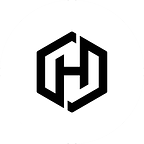How to Refund Ether that Have Been Invested into HER Crowd-sale Contracts
If you want to refund your tokens, please send email to market@heronode.io with your crowdsale transaction hash first to get the qualification.
We’re so excited that our crowdfunding has sold out in 5 minutes, we appreciate your support and thank you for your enthusiasm. We will start a refund program,because a lot of people couldn’t join the ICO. With the refund program participants of the ICO can get a refund for their HER tokens*
Explanation of the Basic Principle
In the HER crowd-sale contract, a refund function interface is provided. Through this interface, the users who have participated in the ICO can easily get a refund, by invoking the data with parameters the crowd-sale contract will do the following:
1. Verify if the initiator has authorized the crowd-sale contract to manipulate the token it holds.
2. If the authorization is verified, the crowd-sale contract will initiate transactions of the token held by the initiators according to the number of parameters they send (the parameter number shouldn’t be larger than the authorization limit, otherwise it will not work). This means that a certain amount of the initiators’ HER will be deducted.
3. According to the ICO price the crowd-sale contract will enter the converted ETH into the initiator’s address, and thus the refund is completed.
* The allowed refund time is within 1 month after the end of ICO.
* Participation is only possible if the tokens are not traded.
Below we have provided a detailed breakdown of the steps to follow in the process to get the refund. If you are experienced with Ethereum development, you don’t have to be limited to this tutorial, and please invoke the Ethereum contract according to your personal preferences.
When will the refund open?
The refund will be opened from 10:00 am till 11:00 am UTC every Thursday.
Specific steps
1. How to be eligible for the refund
Please send an email to market@heronode.io with your crowd-sale transaction hash to get the qualification.
2. Environment preparation
All the operations are completed at https://www.myetherwallet.com/#contracts. Please make sure that you can successfully log into MyEtherWallet before continuing.
3. Authorize the crowd-sale contract to manipulate your HER token.
The contract cannot deduct your HER token automatically without your permission, so this step requires your authorization.
1. Go to https://www.myetherwallet.com/#contracts. and in the Contract Address box put HER’s contract address:0x491c9a23db85623eed455a8efdd6aba9b911c5df.
2. Copy the HER Contract ABI and paste it into the text box in ABI/JSON Interface.
3. Click the Access button.
4. In the following Read/Write Contract part, select Approve method.
5. In _spender, enter the crowd-sale contract address: 0xf00fcd9119f93a1069054e4280970a75614ad7c9.
6. The parameter _value is the total number of HERs in your wallet times 1⁰¹⁸. Now suppose you participated in the crowd-sale with 1 ETH and got back 21,000 HER, then the value you fill in is 21,000 * 10 ^ 18 = 21,000,000,000,000,000,000,000. So before you finally write it in, please make sure that you have replaced the “21,000” with the amount of HER in your wallet and have added eighteen 0s at the end of it.
7. Log into Ethereum by MetaMask or by your own account.
8. Click the Write button at the bottom.
9. In the pop-up “Warning! “dialogue box, set the “amount” to 0, “gas limit” to 100,000, and click “submit”.
10. Check the transaction status and make sure the invoking will be processed correctly.
4. Start to redeem ETH
If you have finished Step 3, you can now call the contract to redeem your Ethereum.
1. Similar to Step 3.1, go to https://www.myetherwallet.com/#contracts, in the “Contract Address “box pun in HER’s contract address: 0xf00fcd9119f93a1069054e4280970a75614ad7c9.
2. Copy the HER Crowd-sale Contract ABI and paste it into the text box in the ABI/JSON Interface.
3. Click the Access button.
4. In the following “Read / Write Contract” part, select Refund method.
5. In “Value”, enter the amount you authorized in step 3.6. Please be consistent, such as 21,000,000,000,000,000,000,000
6. Select the Ethereum account.
7. Click the Write button at the bottom.
8. In the pop-up “Warning! “dialogue box, set the “amount” to 0, “gas limit” to 100,000, and click “submit”.
9. Check the transaction status and make sure the invoking will be processed correctly.
If you have completed all the steps above, your HER will be transferred out, then the crowd-sale contract will put the ETHs into your Ethereum account.
5. Close HER authorization (optional)
In principle, a crowd-sale contract does not actively access your account, but if you still feel unsafe, you can close the HER accessibility authorization for crowd-sale contracts (supporting only HER, not other token access).
You need to do the following:
Repeat step 3 and set the parameter _value to 0, and Write again.
— — — — — — — — End — — — — — — — — —
In an open world, Hero Node welcomes any and all feedback. Especially helpful feedback will be rewarded!
Talk to us:
Email: feedback@heronode.io
Twitter: