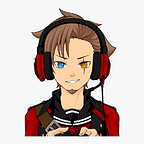iCUE contains a powerful macro engine, allowing for you to automate nearly any input that would otherwise require multiple key or button presses.
To begin creating a macro click on the tile for your keyboard or mouse in the iCUE main window and navigate to the actions tab.
Add a new action by clicking the “+” button, you’ll notice that the “Macro” action is picked by default in iCUE.
For this tutorial, we’ll be creating a macro that hides all open windows, opens a word document, and quickly types out a bunch of text.
To begin recording our macro, we just need to hit the record button and start hitting keys For our macro, we’re going to hit the Windows Key + the M key, Hit the Windows key again to bring up the start menu, type out “WORD”, and then finally hit the “Enter” key.
Since