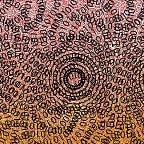Three.js Basics
2 min readApr 11, 2017
Three.js is a lightweight JavaScript 3D library to render canvas on web browser. It uses WebGL renderer to render on browser. WebGL (Web Graphics Library) is a JavaScript API for rendering 3D graphics on web browser.
Make sure your browser supports WebGL and you can check WebGL for your browser here
Installing Three.js
- Content Delivery Network (CDN)
https://cdnjs.cloudflare.com/ajax/libs/three.js/84/three.min.js2. Bower
bower install three --save3. NPM
npm install three --save4. Download manually here
https://github.com/mrdoob/three.js/archive/master.zipLet’s start with the code
Start with the basic HTML Boilerplate
<html> <head> <meta charset="utf-8"> <title>Three.js Basics</title> </head> <body> </body></html>
Importing Three.js
<script src="node_modules/three/build/three.min.js"></script>Creating Scene, Render and Camera
- Scene is an area where we can place things like geometry, lights, camera and more.
- Renderer is what makes an object appear on the screen.
- Camera tells the renderer from which point of view it must render on the screen.
<body> <script type="text/javascript"> // create scene var scene = new THREE.Scene(); // create renderer var renderer = new THREE.WebGLRenderer({ antialias: true, alpha: true }); renderer.setSize(500, 500); renderer.setClearColor(0xffffff, 1); // sets to white colour // append renderer to html document.body.appendChild(renderer.domElement); // create camera var camera = new THREE.PerspectiveCamera(75, 1, 0.1, 1000); camera.position.set(0, 0, 10); // sets z position of camera scene.add(camera); </script><body>
Creating a Sphere using Geometry, Material and Mesh
- Geometry concerns with shapes, size, positions and properties of objects.
- Material describes the appearance of objects.
- Mesh is an object that applies a material to a geometry.
// create geometryvar geometry = new THREE.SphereGeometry(5, 100, 100);// create materialvar material = new THREE.MeshBasicMaterial({ color: 0xC6ED2C, wireframe: true }); // set colour and wireframe to true// create mesh - mixing geometry and materialvar sphere = new THREE.Mesh(geometry, material);scene.add(sphere); // adding sphere to scene
Render everything to screen
- requestAnimationFrame function request renderer to animate the scene and camera on the screen.
var animate = function () { requestAnimationFrame(animate); renderer.render(scene, camera);}// calling animate function to render on screenanimate();
Further Reading
Stay tuned for next post :)