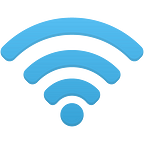192.168.0.1
One of the most popular IP addresses in the private range sector is certainly the 192.168.0.1. This is mainly because two very popular broadband router manufacturers like Netgear and D-link use this IP address as a default IP address for their routers. Well, now you may ask , what is a private IP address and a default IP address.
Well, we can say it like this:
- Default IP address — an IP address set at the factory by the manufacturer which allows the user to access the router’s configurations settings. This means that all the devices produced by a certain manufacturer can be accessed with one password. For that reason we highly recommend you to change the default password with your own.
- Private IP address — IP addresses which belong to the ranges below (see table) which are reserved for private use. Private IPs are generally used in local area networks and the cannot connect to the Internet, nor they can be connected to from outside the network. For this to happen we have to use NAT (Network Address Translation)
The Private IP 192.168.0.1
We have already said that the IP address 192.168.0.1 is a private IP address and if you take a look at the table above, you will see that this IP address belongs to the private IP range from 192.168.0.0 to 192.168.255.255.
This private address can be used as many times you want but never twice in a single network. To be more precise there can’t be two machines with the same IP address in one network. If this happens, IP conflict occurs which can lead to network malfunction and other problems. For that reason it has to be fixed immediately if this happens, or before assigning a machine with this IP you will have to check if there isn’t any other machine using this IP address.
The Default IP 192.168.0.1
In case you experience any networking problems this IP address should be your first choice for a solution. If you have a D-Link or Netgear router then this IP is the default one for them. If you type it in your web browser’s address bar you will be able to access your router’s configuration panel. However, before you are granted access you have to know the default login details -username and password. The default login details for the aforementioned router brands are:
1 for Netgear
- username: admin
- password: password, or 1234 for older models
2 for D-Link
- username: admin
- password: (leave this field blank)
You can also check your user manual for these details.
However, there are cases when none of these passwords work. This happens when someone changes your settings, either a person that wants to access your network, or a previous owner, etc. IS there a way to find your username and password? Well, if none of the username-password combinations you can find online works, you can reset your router to its factory settings. The safest way is to look at your user manual again, but there is nothing to be afraid of. A simple paperclip or a pen will be valuable here. Just follow the steps and after you finish this process you will be able to access your router’s configuration settings using the default login details stated in the user manual or here on this page.
Please note that resetting your router to factory settings will erase all the previous changes you have made to its configuration settings.
The Uses of 192.168.0.1 IP address
This IP address will help you secure your network in a few simple steps. So in order to stop hackers access your network or devices do the following:
- Change your default password
- Change your SSID or disable SSID broadcasting
- Turn on WPA or WEP security
These simple steps will certainly save you from lots of troubles so don’t forget to apply them once you set up your network.
Tag: 192.168.0.1, 192.168.0.1 admin, 192.168.0.1 login, 192.168.0.1 password, ip address