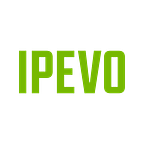Creating a Technology-Rich Classroom on a Budget, Part 2
In part 2 of our back to school series, we take a look at the IPEVO IS-01 Interactive Whiteboard System. We think it has a lot to offer teachers for a very low price – $149! – which is potentially thousands less than conventional interactive whiteboards.
IS-01 has the ability to turn your existing whiteboard surface, blank wall or projector screen into an interactive whiteboard. It comes with two small devices: the Sensor Cam and the Interactive Pen. Project your computer screen onto your surface with the classroom projector. Point the Sensor Cam at the screen and follow a couple of simple steps in the calibration app that comes with IS-01. Now you’ll be able to control the computer mouse with waves of the “magic wand” (i.e. Interactive Pen). You can control education apps, the Internet, drawing apps and so much more.
Here’s what teacher Beckie Nieman from Summit, Mississippi is doing with her IS-01:
“We love it!!! The students or myself have used it daily since we received it. We have used it to play games, practice our handwriting, write group stories, and they love to just create free drawings. If I don’t use it they remind me to use my ‘magic pen.’ It was so easy to install and put to use.”
Educator Patty Sprenkel from Amboy, Washington used her IS-01 for interactive science presentations:
“By far, the ‘coolest’ way that we have used the Interactive Whiteboard System was when several of my students gave interactive science presentations to the rest of the class. Instead of standing in front of the classroom while struggling to read through their report, my students were able to incorporate a wide variety of multimedia supports (including recording their own voices) to create some wonderful presentations.”
Teacher Lauren Veale from Negaunee, Michigan has even more ideas for how to use IS-01:
“The whiteboard makes it easy for us to list ideas, draw, and create together. It’s great to be able to start brainstorming together and instead of erasing the marker board, we can save what we put together and come back to it later. The kids love using the whiteboard to play math games on ‘the big screen’ and it really helps to keep them engaged.”
And if that’s not enough inspiration, here are 39 Interesting Ways to Use IS-01. Whew!
Helpful IS-01 Accessories
Here are three quick accessories for the IS-01 Interactive Whiteboard System to tell you about:
- Replacement Interactive Pen – The Pen can and does get misplaced, particularly with younger learners. If you lose the Pen, don’t buy an entire new IS-01. Just get a replacement!
- IS-01 Extension Wand – This long tube snaps onto the end of the Interactive Pen to add nearly 16" in reach. This is terrific for shorter, younger learners who might have trouble reaching the screen. It also allows users to stand to the side of the screen more easily so that everyone can see the screen.
- Projection Screen – These come in either the smaller 60" or the larger 70"depending on your needs. A unique coating gives these whiteboard surfaces better sharpness and contrast qualities. The result is a superior, glare-free viewing experience from any angle in the classroom. Plus, they can be easily rolled up and taken with you.
Up next is our third and final entry: document cameras!