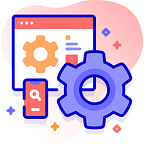Optimizing images is essential for any website, and Squarespace and Wix have made it a breeze. You’ll be impressed by their intuitive approaches that seamlessly handle compression, file types, and CDN integration. But the real magic lies in their customizable features, from Wix’s responsive sizing to Squarespace’s AI-powered tools. Whether you’re a seasoned web designer or just starting out, you’ll find that these platforms offer a level of image optimization that can’t be beaten. Curious to learn more about how they stack up? Keep reading to discover which one might be the perfect fit for your next project.
Squarespace’s Approach to Image Optimization
Squarespace, the popular website builder, takes an extensive approach to image optimization, ensuring your visuals load quickly and efficiently across all devices.
They automatically compress and format your images, selecting the best file type and resolution.
Plus, Squarespace’s content delivery network (CDN) further boosts performance by caching your assets globally.
Wix’s Strategies for Image Optimization
As a Wix user, you’ll find that the platform employs a range of strategies to optimize your website’s images, ensuring they load quickly and enhance the overall user experience.
These include:
- Automatic image compression
- Responsive image sizing
- Smart image loading
- Lazy loading
- CDN integration
Wix’s image optimization features make it easy to deliver high-quality visuals without compromising your site’s performance.
Tools and Features for Image Optimization
Wix’s image optimization tools and features empower users to fine-tune their visuals, ensuring they load swiftly and heighten the overall user experience. You can compress images, choose from various formats, and enable lazy loading.
Squarespace also offers robust optimization capabilities, automatically resizing and compressing visuals to boost site performance.
Comparing the Benefits of Each Platform
Optimizing your website’s visuals can be a game-changer, as the platforms’ distinct approaches yield unique advantages tailored to your specific needs.
Squarespace’s seamless integration and automatic optimization for hassle-free performance. Squarespace’s robust content management for a cohesive, professional look. Squarespace’s built-in analytics for data-driven decision-making.
Wix’s flexible customization options to fine-tune your imagery. Wix’s advanced AI-powered tools to streamline your image optimization.
Related Articles:
- Form Building: Squarespace and Wix Tools Compared
- From Novice to Pro: Learning Curves of Squarespace and Wix
Affiliate Disclosure: By clicking on our links, we may earn commissions at no additional cost to you.