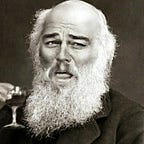Getting started with the “Proxmark 3 Easy”
The Proxmark 3 Easy is a simple RFID pen-testing tool. With the Proxmark you can sniff, read, and clone RFID(Radio Frequency Identification) tags. It has wide support for a lot of cards.
This tutorial is a bit of a summary of several Proxmark installation guides. I had a bit of trouble installing the firmware and getting the Proxmark 3 Easy up and running. This was tested on a VM(virtual box) with the latest Kali Linux and the Proxmark 3 Easy 512kb.
Requirements:
- Kali Linux(possible on a VM)
- Proxmark 3 Easy 512kb
🚀Getting started
Start with updating the package registry
sudo apt-get updateInstall all the required packages
sudo apt-get install git ca-certificates build-essential pkg-config libreadline-dev gcc-arm-none-eabi libnewlib-dev qtbase5-dev libbz2-dev libclang-dev libssl-devClone the proxmark3 github repo
git clone https://github.com/RfidResearchGroup/proxmark3.gitGo to the proxmark3 folder
cd proxmark3Update the platform file
Open Makefile.platform and change the Platform parameter. Set the platform to `PM3GENERIC` instead of “PM3RDV4”. This makes sure we build for the “Easy” version of Proxmark.
PLATFORM=PM3GENERICBuild
make clean && make allInstall
sudo make install⚠ Disable modem manager
Important, to make sure the modem manager is disabled or removed. When the modem manager is running and the proxmark 3 is getting flashed this could cause a brick of the proxmark3.
Remove the modem manager:
sudo apt remove modemmanagerDisable the modem manager:
sudo systemctl stop ModemManager
sudo systemctl disable ModemManagerInstall the firmware
Before we can work with the proxmark3 Easy we need to make sure that the firmware and the client are on the same version.
Install the bootrom
./pm3-flash-bootromInstall the full image
./pm3-flash-fullimage🧙🏻♂️Taking it out for a spin
Startup proxmark
pm3Search for low-frequency RFID cards
lf searchTroubleshooting
- I had a problem that the device was not detected. Press and hold the button on the Proxmark 3 Easy to make the OS detect the device.