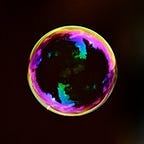Vulkan on Android 3 — Render Nothing with Lots of Hidden Details Part 1
We have enormous things to do merely in order to render an empty scene. Strictly speaking, we draw nothing but a single colored background and, accommodate with orientation change of device.
Full sample here.
Prebuild Layers
We just build layers from source code in the last article. But I found we do not quite need source code to trace what’s going on actually. The first reason is that reported message is detailed enough. Second, I often traced the layers code to somewhere so deep that I got a mental burden to impede debugging. Last but not least, it takes an eternity to build the layers.
Now we can safely unload and delete the module vulkanlayerlib. Don’t forget to clean up dependencies of the module app.
Specify where layer libs are in the build.gradle of module app.
Properties properties = new Properties()
properties.load(project.rootProject.file('local.properties').newDataInputStream())
def ndkDir = properties.getProperty('ndk.dir')
def valLayerBinDir = "${ndkDir}/sources/third_party/vulkan/src/build-android/jniLibs"
...
android {
...
sourceSets {
main {
jniLibs {
srcDirs = ["${valLayerBinDir}"]
}
}
}
}Instance
We mentioned VkInstance in the last article. Now we are going to integrate it into our OO architecture. Class Instance holds the core memberVkInstance for sure, a method to create the VkInstance actually, and LayerAndExtension used as an argument to CreateInstance. we do not create a constructor like Instance(const LayerAndExtension&) since the layers and extensions required are application by application. Hence we have BuildInstance independent of Instance as a flow controller with all parameters and post process of instance creation like registering debugging callback. vkCreateInstance / vkDesctroyInstance do the actual creation/destruction job. Note AppendInstanceExtension appends platform specific extension which is also worth being extracted out.
Surface
To display a rendering result we have to interact with a window system which is platform specific. So we need something to abstract native platform surface or window objects. That is what a surface is responsible for. However, the Vulkan API can be used without displaying results, WSI(window system integration) is provided as optional Vulkan extensions.
Besides the core member VkSurface, surface creation is pertinent to VkInstance and is a fixed workflow, so we need a constructor with arguments ANativeWindow and VkInstance. The vkCreateAndroidSurfaceKHR / vkDestroySurfaceKHR pair create and destroy the VkSurface. Note we put the constructor body to another file since ANativeWindow is native to Android platform. Finally, as its name says, QuerySurfaceSupport queries the capabilities of a VkSurface.