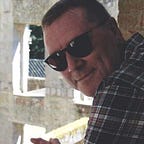Aprilia RSV Gen1: Connecting a Translogic microdash to OEM speed sensor
I recently purchased an RSV 1000 Mille, I used to own one before, it’s a bike I like lots! This one has a number of *upgrades* including a Translogic dash. However, the speedo didn’t work and it took lots of head scratching to sort the problem.
After much head scratching I realised there was no speed sensor! You will, or rather, should find it located just above the rear brake calliper. It wasn’t there. I found one on eBay, installed it, located the unused wiring connector, plugged it it — nothing! Still no speed reading. And if there’s no speed reading, the dash fails to deliver on other functionality too: mpg, gear number and fuel low.
The Translogic documentation assumes a fair degree of knowledge. The speed sensor connection at the end of harness 1 was tucked in the rear of the engine, near the rear swing arm. It took a while to locate it, the lead being much longer than the diagram would seem to indicate.
As already mentioned, connecting the OEM speed sensor to the original wiring loom didn’t work.
To cut a very long story…I cut off the connectors and, after several hours of experimentation, figured-out how the speed sensor needs to be connected to the dash.
To save you the hassle, here’s the answer:
OEM speed sensor Green to Translogic Red.
OEM speed sensor Gray to Translogic White.
OEM speed sensor Blue to Translogic Black.