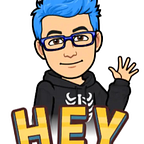Learn VIM and don’t die in the attempt III special moves
You can find this files in this repo
Continue with this sessions related to move more fast into VIM we move so fast to the next level for another ways to move inside for VIM.
Added numbers for current moves
Also when we added number like a prefix for our commands or moves in VIM these take that action and added for us more flexibility for using these, in this session we explore how to we can added number for our moves and make more easy our exploration for VIM
Take our previous post related to moves, we use in that session this special chars
w for move to the next word in the first chart
e for move to the current word or next word in the latest chart
b for move to the previous word in the first chartWith this little remind we move so fast for the next speedups using the same moves for our file.
Jump between words
First take a look for this command 3w , you can guessing about this command to multiply the current impact for w , so it’s time to start with our files (Please if you want take a look a files for this example access to this repository), first open the file
vim 3_file.txtNow the cursor is in the first position over our file
In this position press 3w for using this special move
Now we seems how to the cursor moves from start position to a 3rd word after that
Now we continue explore a 2b command, in the same part that we move with 3wexecute the 2b command, now you experiment something like this
Also we move can use use an e command for this multiplier, for this case we added a 4e command, with something similar to this
Jump between charts
Whit that you can see the potential for these multipliers, but we introduce a new multiplier, that’s very special for you, because in a difference with others this new special move, help to us to move for every chart in our file, this is l this special move enable for us the ability to move in the same line inner characters, let’s try with 10l we seems something like this
This behavior is pretty awesome, if you need to move fast inside your file, also if you need to pick a special part of this file, but thinking that you need to move to a specific line inside the file and special part of this line, for example you need to move to the 2nd line at the 15 position in that file, we can use the next execution, first execute :2 for move to the 2nd line, next to 15lthat move your cursor to this position
Modify with multiplier
Now it’s time to start to use the i aggregator for our files, but with a special moves also, think you need to write is in a couple of times, so you have the opportunity to use this 3iis<Esc> in the current position that you take in the previous special move
Exit
For finish this little session for special moves and write your results, you can use a :wq for write and quit, but if for something out of you your char was a :qw you can lost your time!! But take it easy, because you can take a new time for execute this task again.