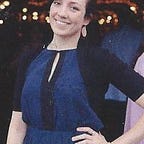Prototyping in 3 dimensions
This item is designed to clip to the edge of a bedside table and tame a wild nest of charging cables.
Created for a 3D printing prototyping assignment, for HCDE 451 — User Experience Prototyping Techniques
Design
For this assignment, we were asked to design something that would be useful in our everyday lives. I thought about several different ideas, brainstorming on possible solutions from around my apartment and also searching online for examples of other 3D printed projects.
Our assignment constraints were to keep our print within 1 hour, and to design using different 3D modeling techniques in rhino. Because of the timing limitation, I explored the idea I felt would be the quickest print-which is what led me to this design because it would be the smallest build — the cable holder.
I sketched out some initial designs, and took measurements of the table and cords. Though the cords were different sizes, I rounded up slightly and chose to use the largest size for all three channels.
Using Rhinoceros & MakerBot Print
I used Rhinoceros to create the 3D model. I had previous experience doing 3D modeling using SolidWorks, so I was comfortable with the different modeling operations such as joins, extrudes, and revolves. It was a tad difficult to navigate in a new program but through the in-class walk throughs and searching the internet I was able to build my model.
After creating my model in Rhinoceros, I exported the print objects into MakerBot Print. In Rhino, I designed my objects according to functionality but I needed to make some adjustments, particularly to orientation, in order to print the objects.
With everything designed and oriented, I was ready to send it to the printers.
Printing
Getting my print started was a bit difficult. In theory, you just transfer your print file to the machine and you should be good to go. However, the first printer I attempted to use had no filament. I learned how to load filament, though even after loading the machine wouldn’t extrude properly.
Once moving to a new machine, the print started well! Since my print ended up taking an estimated 3 hours, I wasn’t able to closely monitor the entire process. After the first 20 minutes, it looked as though everything was progressing smoothly.
I checked back on my print a few hours later, and things started looking odd. I knew from lecture that often times the MakerBot print software might add rafts, fillers, or other supports to help stabilize a print. I thought the extra material I was seeing was for that purpose.
At this point, the print was nearing completion and having no prior experience I continued to assume that this was just an artifact of additive manufacturing and that I would end up removing it with a file.
Turns out, I was wrong! Something went wrong somewhere between the 3D model and the orientation change in MakerBot Print. It appears as though the component that was rotated remained both in its original imported position and duplicated in a rotated position.
The top printed out beautifully, and looks like it would function well. The bottom however, was a complete fail.
Feedback
Despite being a failed print, I presented what I had during an in-class critique session. Several people thought the idea was interesting and would have liked to see a functional prototype.
There was some concern about the fit between the two pieces, and I agree. If I print this again I will increase the clearance between the sliding parts.
Reflection
It was disappointing to have a print fail and to be unsure of why or how it happened. However, this was still a great opportunity to try out 3D printing. I learned about the process: from design, to modeling, to printing, to cleaning up the print. I also learned how long it takes to print an object (mine took 3 1/2 hours).
Next steps would be to attempt the print again. From what little testing I was able to accomplish on this iteration, I would increase the affordances between the connecting slide mechanisms, as right now it seems that the pieces would barely fit together. I would hope that by creating a new MakerBot Print file that the glitch would be avoided, but I would stay and monitor the print a bit more closely so I can cancel it early should it fail again.
Ultimately even though this object ended up being about as useful as a screen door in a submarine, it was a great learning experience and I believe future 3D printing endeavors will go much more soothly.