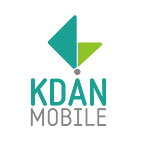Creative Tools for Online Teaching
Hey teachers! Working from home is hectic enough, but teaching from home deserves major respect. We understand the difficulties that you face on a daily basis, and for that, we want to thank you. To show our appreciation to teachers working from home, we would like to offer a free 30-day trial to PDF Reader and the Creativity 365 app series to enhance your online teaching. Keep reading for more details and to learn about the tools available!
Read & Edit PDFs with PDF Reader
PDF Reader is a great tool for teachers who need to provide different types of documents to their class. Whether you’re sharing worksheets or excerpts from online textbooks, PDF Reader lets you highlight, annotate, and add notes to whatever you share! This app works great with large and small texts alike, and you can even use the text to speech feature that allows the app to read certain excerpts aloud to your audience.
Looking for more examples of how PDF Reader facilitates learning? Check out how Dr. Wang of Juniata College’s Business Department uses PDF Reader for his online courses!
Collaborate & Annotate with Markup
Markup is a great tool for both individual study and collaborative group work that allows you to highlight, annotate, and keep record helpful information such as class notes and study guides. The nice thing about Markup is that each student can make their own edits on the documents without being interrupted by the edits created by their peers. They can easily access all readings on Markup’s Reading Hub and catch up on what their classmates have been up to. This is a great way to incorporate group work at home!
Dream Big & Create Stunning Animations with Animation Desk
Unleash your creativity with Animation Desk! This app helps you create stunning illustrations and animations on your mobile devices. One of the struggles associated with online facilitation of creative courses like art or graphic design is that students may not all have access to the materials they would use in a physical space. Animation Desk is user-friendly for beginners and professionals alike, so this is a great way for students to tap into their creative side while learning from home.
Photo Credit: Ting Yi. See her Animation Desk user story here!
Take Multimedia Notes with NoteLedge
NoteLedge is a great multipurpose tool when teaching from home. NoteLedge lets you create high-quality multimedia notes for a variety of subjects. What makes it so unique is its ability to incorporate images, videos, and web links directly into the notes. This can be done on top of your pre-existing text and illustrations. Another helpful feature of NoteLedge is that you can write and draw freely on the canvas, which allows teachers to either use the app as a personal whiteboard with a video conferencing software, or suggest it to students who are in search of better ways to take multimedia notes!
Plan and Edit Videos with Write-on Video
Write-on Video is an easy-to-use video editing tool. This fun app may be best suited for teachers who need to perform experiments or demonstrations that might not be easy to capture on live video. You can carefully plan out your outlines and use a variety of editing tools such as transitions, subtitles, and stickers. Write-on Video may be also best for the teacher that cannot physically be present during the recording session.
Easily Scan Documents with Pocket Scanner
Teachers can easily turn their mobile devices into portable scanners with Pocket Scanner and upload documents, textbook pages, or worksheets to PDFs. This makes distribution easier when working from home as the process is quick and easy. We have found mathematics solutions do well with Pocket Scanner, as it can often be hard to type out math equations. Teachers can simply scan and upload a handwritten problem sheet and send it to students to fill out and scan back!
Get Access to PDF Reader and Creativity 365 Free for 30 Days
PDF Reader and the Creativity 365 app series are compatible across iOS, Mac, Android, and Windows, and can be easily transferred between devices within the Kdan Cloud so you don’t have to worry about losing your progress!
If you or a teacher you know would like to enhance your online classroom with these tools, we’re offering a 30-day free trial of PDF Reader and the five apps in the Creativity 365 series! All you need to do is fill out this typeform with your .edu email and you’re all set! Feel free to email us with any questions at education@kdanmobile.com and we will gladly assist you!
Originally published at Kdan Mobile Blog.