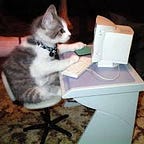Best Hard Disk Drive Partition Manager Software –Mac/Windows
Summary: Your search for the top partition manager software for Mac or Windows ends up today. You have rightly & timely arrived on this blog. The disk managers mentioned in this article are capable to create / delete / format / resize / hide a partition safely without loosing the data.
With the below mentioned partition managers you can easily execute disk level partitioning on an internal and external hard drive.
In a nutshell, for properly managing partitions on the hard drive, a computer user needs to have a professional partition manager tool that can do all the partitioning operation without loss of data.
Top 4 Partition Manager Software for Windows and Mac OS:
1. Stellar Partition Manager Software
The Mac hard drives partition manager tool helps the user to create, resize the partition on their Macintosh HDs. It can create a bootable USB for partition creation, removal, resizing on a boot volume. Other than the start-up disk, the Stellar Partition Manager utility can perform all portioning activities on an external hard drive or SSDs.
Some of its exciting features of this partition manager tool are given below-
· Creates an entirely new Mac partition
· Resizes or remove any pre-existing partition
· Resizes partition by optimizing the free space on macOS HD
· Resizes Boot Camp partition easily
· Resize NTFS partition on external drive
· Support the latest macOS Sierra
· File system supported are — HFS, FAT, ex-FAT and NTFS
Availability: macOS Only
2. Paragon Partition Manager
This is another software for partition management tasks that is available in Licensed as well as a free edition for macOS. The professional version of this partition manager software comes with a broad range of extensive features while these feature’s are not available in the free version. Some of the essential features offered by the Paragon Partition Manager for Mac OS are creating, resizing, and removing partitions.
Some of the exciting feature’s of this software are:
· Create partition, format partition, assign drive letter
· Move, resize, and delete partitions
· Split partitions
· Undelete partitions
· Convert file system
Availability for: Windows and Mac OS
3. MiniTool Partition Wizard
MiniTool Partition Wizard is another easy to use yet surprisingly capable software for managing partition on Window OS. MiniTool Partition tool can single-handedly take care of all the user OS hard drive partition management requirement, no matter whether the hard drive is tool large or small. It supports a complete gamut of advanced level drive management tasks, i.e. split, create, resize, delete and much more.
Some of the useful features provided by MiniTool partition wizard software are:
· Extend System Partition
· Copy Disk Partition
· Merge Adjacent Partitions
· Convert Disk Partition Table
· Convert File System
· Basic partition management
· Surface Test
Available for: Windows OS only
4. iPartiton:
iPartiton for Mac is a known partition manager tool that is helpful in the efficient performing of partition related task on Mac hard drive.
Some of the attractive features of this partition tool are:
· The file system supports for HFS, HSF+ FAT, etc.
· Case sensitivity conversion
· Repartition without reformatting
· Support Windows disks too
· Smart partitioning operation for Mac drive
Available for: Mac OS
Advantages and Disadvantages of Partitioning a Mac or Windows Hard Drive:
There are plenty of benefits of using partition manager tool that can create, delete, and resize the hard drive. Some of the major one’s are written below.
Advantages:
1. Easy to use Formatting — If you have ever need to format your Mac hard drive, then you do not have to copy your files or folder out. It is because since it already resides on another hard disk partition. You can just format the selected operating system partition only.
2. Increased Data Security: There is an increased security of files and folder stored on the partition since the data is now also available on the other partition of the Windows/Mac OS hard drive. Malware that affects or scan files stored on one partition will not change the files residing on another partition.
Disadvantages:
Along with providing several benefits, there are certain problems of partition a hard disk drive.
1. Slower Data Movement — Moving data from one partition of the hard drive to another takes a significant amount of time.
2. Backup- If you have multiple partitions on the hard drive, then it is either more work to make sure that they are all being backed up properly and at regular interval of time, or it’s easy to miss it.
Author Note: Though, the above-listed partition manager software for Windows and Mac OS are quite popular when it comes to partitioning operations, i.e. creating, deleting, removing, resizing, etc. However, on the basics of popularity and features I recommend user to choose Stellar Mac Partition Manager tool over its competitors. Also, MiniTool Partition Wizard is popular for Windows OS.